Loading ...
Loading ...
Loading ...
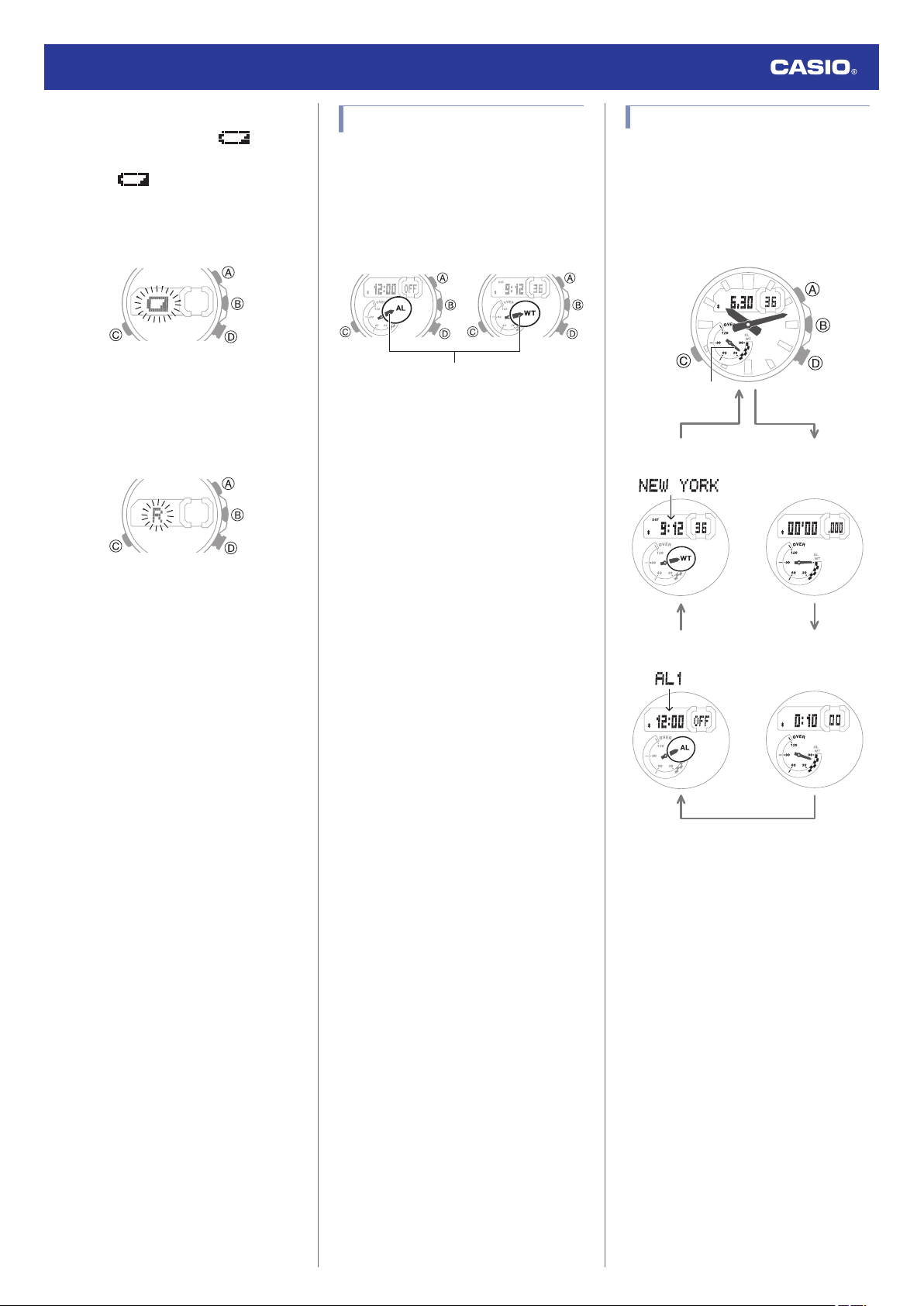
●
Battery Replacement
When battery power goes low, will start
to flash and some functions will become
disabled. If continues to flash, replace
the battery.
Request battery replacement from a CASIO
service center or your original retailer.
●
If [R] is flashing on the display
If [R] is flashing, it means that all functions,
except for timekeeping, are disabled due to
high momentary battery power consumption.
l
[R] is flashing on the digital display.
Mode Hand
Mode hand movement depends on the
current watch mode.
●
In the Alarm Mode and World Time Mode,
the mode hand indicates the current mode.
World Time Mode
Alarm Mode
Mode hand
Timekeeping Mode
In the Timekeeping Mode, the mode hand
indicates the number of minutes remaining in
the currently ongoing event. The mode hand
points to [OVER] when there are more than
120 minutes remaining.
If you do not have scheduled events which will
finish within 24 hours, the mode hand points
to [00].
l
Using the Schedule Timer
Stopwatch Mode
In the Stopwatch Mode, the mode hand
indicates the lap time seconds.
Timer Mode
In the Timer Mode, the mode hand indicates
the minutes, which are also shown on the
digital display.
Navigating Between Modes
Each press of (C) cycles between watch
modes.
●
In any mode, hold down (C) for at least two
seconds to return to the Timekeeping
Mode.
CC
C
C
C
World Time Mode
Timekeeping Mode
Stopwatch Mode
Timer Mode
Alarm Mode
Mode hand
Watch Operation Guide 5708
7
Loading ...
Loading ...
Loading ...