Loading ...
Loading ...
Loading ...
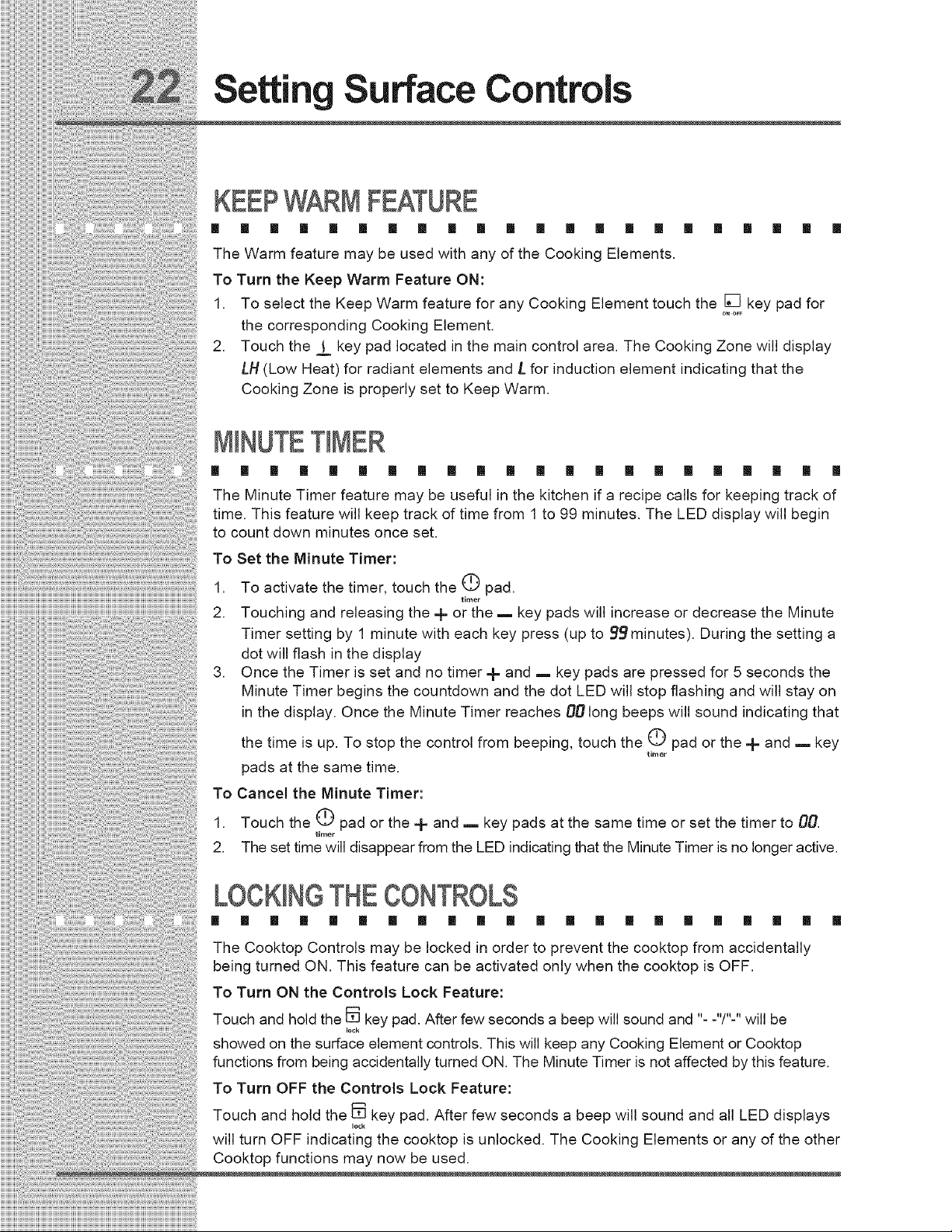
Setting Surface Controls
KEEPWARMFEATURE
[] [] [] [] [] [] [] [] [] [] [] [] [] [] [] [] [] [] [] [] [] []
The Warm feature may be used with any of the Cooking Elements.
To Turn the Keep Warm Feature ON:
1. To select the Keep Warm feature for any Cooking Element touch the [] key pad for
oN o_F
the corresponding Cooking Element.
2. Touch the _ key pad located in the main control area. The Cooking Zone will display
LH (Low Heat) for radiant elements and/., for induction element indicating that the
Cooking Zone is properly set to Keep Warm.
MINUTETIMER
[] [] [] [] [] [] [] [] [] [] [] [] [] [] [] [] [] [] [] [] [] []
The Minute Timer feature may be useful in the kitchen if a recipe calls for keeping track of
time. This feature will keep track of time from 1 to 99 minutes, The LED display will begin
to count down minutes once set.
To Set the Minute Timer:
1. To activate the timer, touch the (_ pad.
timer
2. Touching and releasing the Jr or the m key pads will increase or decrease the Minute
Timer setting by 1 minute with each key press (up to 99minutes). During the setting a
dot will flash in the display
3. Once the Timer is set and no timer Jr and m key pads are pressed for 5 seconds the
Minute Timer begins the countdown and the dot LED will stop flashing and will stay on
in the display. Once the Minute Timer reaches 00 long beeps will sound indicating that
the time is up. To stop the control from beeping, touch the (Z) pad or the Jr and _ key
timer
pads at the same time.
To Cancel the Minute Timer:
1. Touch the (Z) pad or the Jr and _ key pads at the same time or set the timer to 00.
tinier
2. The set time will disappear from the LED indicating that the Minute Timer is no longer active.
LOCKINGTHE CONTROLS
[] [] [] [] [] [] [] [] [] [] [] [] [] [] [] [] [] [] [] [] [] []
The Cooktop Controls may be locked in order to prevent the cooktop from accidentally
being turned ON. This feature can be activated only when the cooktop is OFF.
To Turn ON the Controls Lock Feature:
Touch and hold the _ key pad. After few seconds a beep will sound and "- -"/"-" will be
showed on the surface element controls. This will keep any Cooking Element or Cooktop
functions from being accidentally turned ON. The Minute Timer is not affected by this feature.
To Turn OFF the Controls Lock Feature:
Touch and hold the _ key pad. After few seconds a beep will sound and all LED displays
will turn OFF indicating the cooktop is unlocked. The Cooking Elements or any of the other
Cooktop functions may now be used.
Loading ...
Loading ...
Loading ...