Loading ...
Loading ...
Loading ...
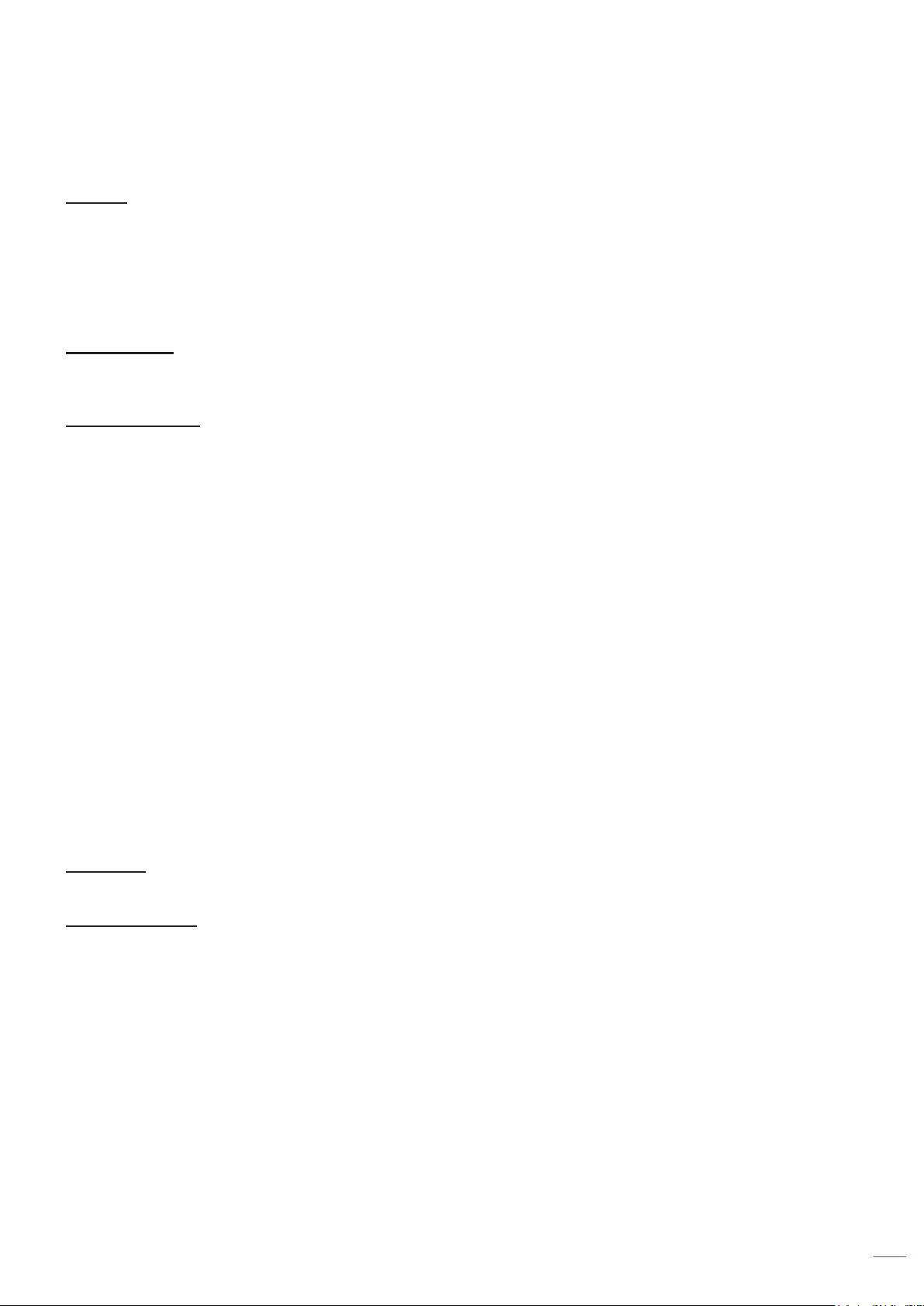
English
37
USING THE PROJECTOR
Setup security menu
Security
Enable this function to prompt for a password before using the projector.
• On: Choose “On” to use security verication when the turning on the projector.
• O: Choose “O” to be able to switch on the projector without password verication.
Note: The default password is 1234.
Security Timer
Can be select the time (Month/Day/Hour) function to set the number of hours the projector can be used. Once this
time has elapsed you will be requested to enter your password again.
Change Password
Use to set or modify the password that is prompted when turning the projector on.
Setup startup logo menu
Use this function to set the desired startup screen. If changes are made, they will take eect the next time the
projector is powered on.
• Default: The default startup screen.
• Neutral: Logo is not displayed on startup screen.
• User: Logo capture tool required.
Note: Please visit the website to download the logo capture tool.
The supported le format: png/bmp/jpg.
Setup background color menu
Use this function to display a blue, red, green, grey color, none, or logo screen when no signal is available.
Note: If the background color is set to “None”, then the background color is black.
Setup device reset menu
Reset OSD
Return the factory default settings for OSD menu settings.
Reset All Settings
Return the factory default settings for all settings.
Loading ...
Loading ...
Loading ...
