Loading ...
Loading ...
Loading ...
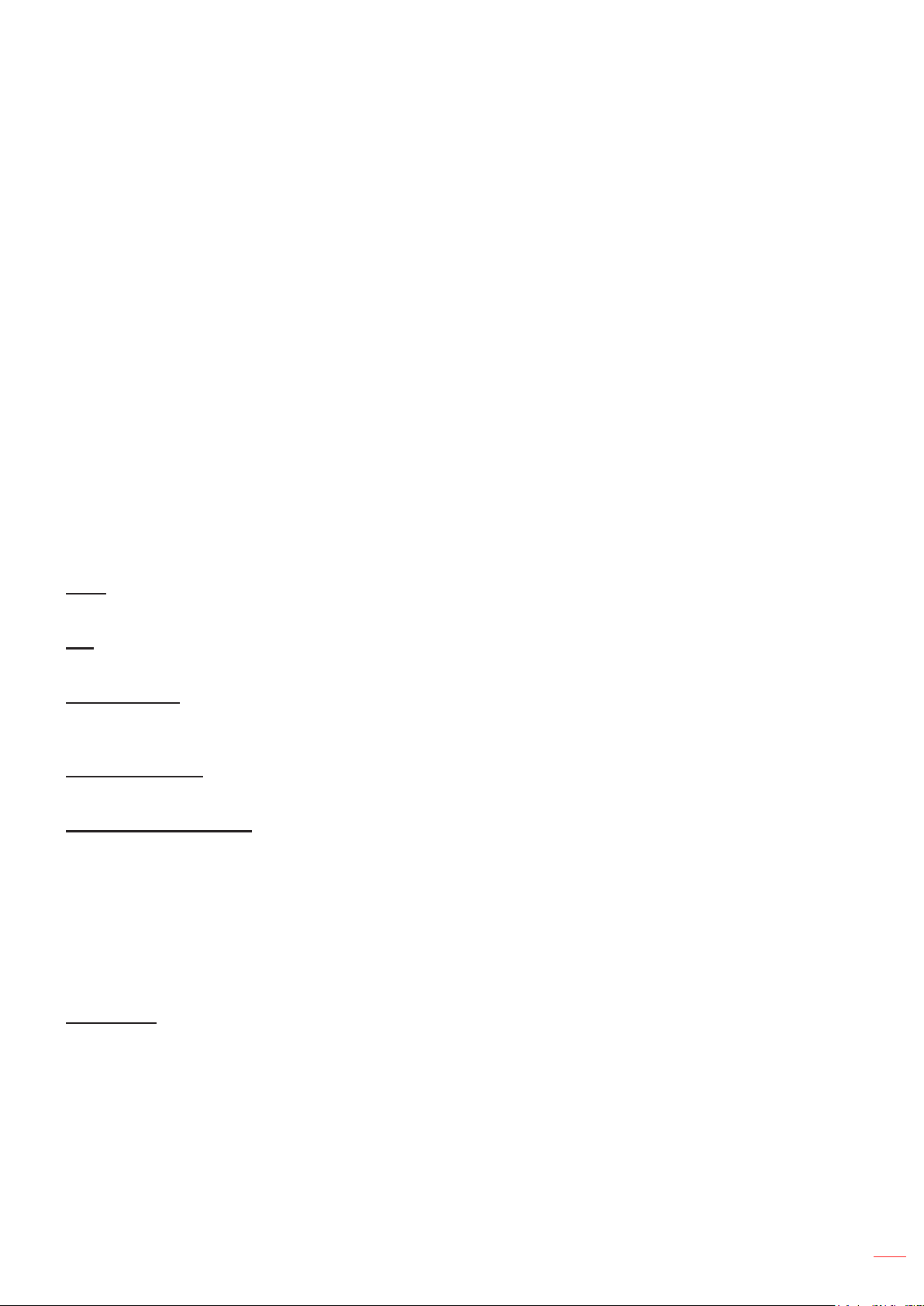
English
29
USING THE PROJECTOR
Image contrast menu
The contrast controls the degree of dierence between the lightest and darkest parts of the picture.
Image sharpness menu
Adjust the sharpness of the image.
Image gamma menu
Set up gamma curve type. After the initial setup and ne tuning is completed, utilize the Gamma Adjustment steps
to optimize your image output.
• Film: For home theater.
• Graphics: For PC / Photo source.
• 1.8 / 2.0 / 2.2 / 2.4: For specic PC / Photo source.
• EOTF: Best for HDR source.
Note: This option is only available for 1080p model.
Image color settings menu
Color
Adjust a video image from black and white to fully saturated color.
Tint
Adjust the color balance of red and green.
BrilliantColor™
This adjustable item utilizes a new color-processing algorithm and enhancements to enable higher brightness while
providing true, more vibrant colors in picture.
Color Temperature
Select a color temperature from Warm, Standard, Cool, or Cold.
CMS / Colour Adjustment
Select the following options:
• Color: Adjust the red, green, blue, cyan, yellow, magenta, and white level of the image.
• Hue: Adjust the color balance of red and green.
• Saturation: Adjust a video image from black and white to fully saturated color.
• Value (Luminance): Adjust the luminance of the selected color.
• Reset: Return the factory default settings for color adjustment.
Color Space
Select an appropriate color matrix type from the following: Auto, RGB(0-255), RGB(16-235), and YUV.
Image wall color menu
Designed to adjust the colors of the projected image when projecting on to a wall without a screen. Each mode has
been ne-tuned by our expert colour team to ensure superior color performance.
There are several predened modes that you can choose from to suit the colour of your wall. Select between o,
blackboard, light yellow, light green, light blue, pink, and grey.
Note: For accurate color reproduction, we recommend using a screen.
Loading ...
Loading ...
Loading ...
