Loading ...
Loading ...
Loading ...
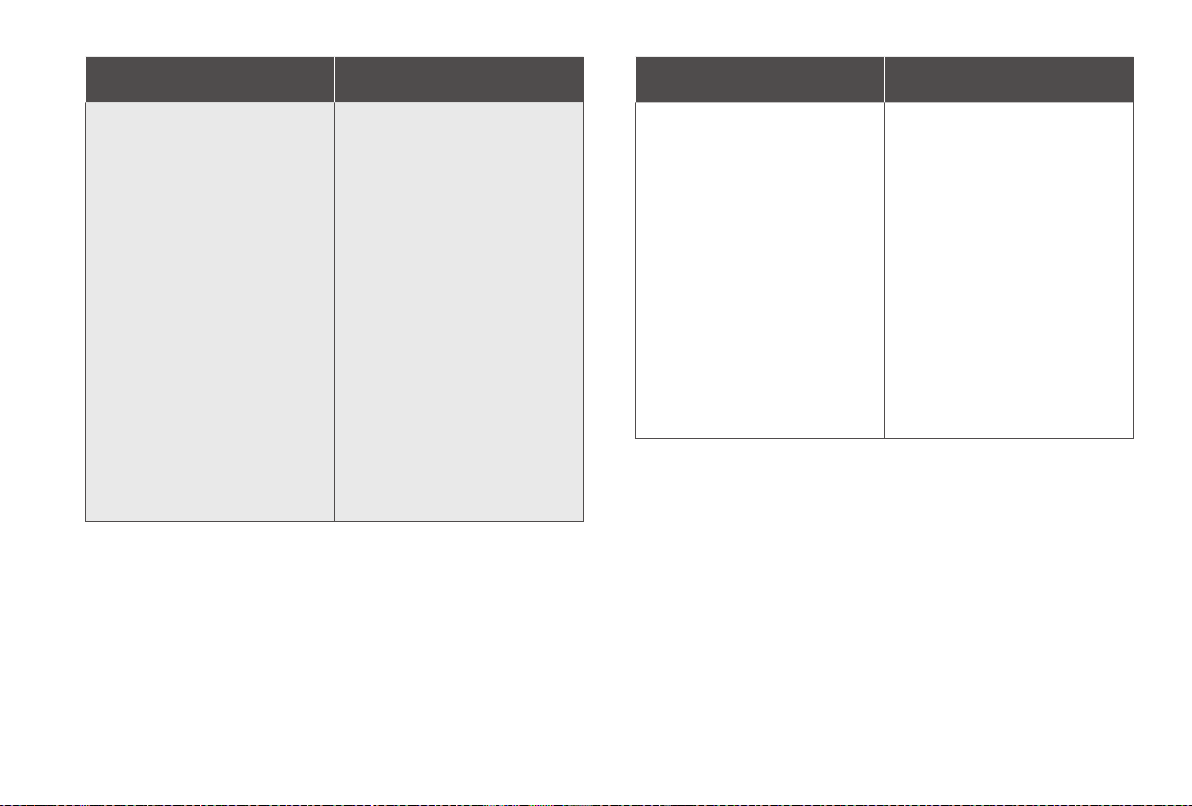
18 EN EN 19
Problems Solutions
Suction power is weak.
• Check if any obstructions are
blocking the suction inlet.
• Empty the dust box.
• Check if the lter is wet due
to water or other liquid on
the oor. Air-dry the lter
completely before use.
• Check if the brush guard is
correctly installed.
• Check the suction power level
previously selected in the eufy
Clean app. Adjust the setting if
necessary.
• Check if the lter is blocked by
excess dust or hair. If so, use
the cleaning tool to clean the
lter and wash it thoroughly
with running water. Air-dry the
lter completely before use.
RoboVac cannot return to the
Self-Empty Station / Charging
Base.
• Remove objects within 1.6 ft /
0.5 m to the left and right sides
and within 4.9 ft / 1.5 m of the
front of the Self-Empty Station /
Charging Base.
• Make sure the Self-Empty
Station / Charging Base is not
placed on carpets.
• Check if RoboVac is stuck on
any objects.
• Clean the charging contact pins.
Problems Solutions
RoboVac cannot connect to a
Wi-Fi network.
• Make sure you entered the Wi-Fi
password correctly.
• Make sure your RoboVac,
router, and phone are close
enough to ensure a strong
signal strength.
• Make sure your Wi-Fi router
supports a 2.4GHz and
802.11b/g/n band; a 5GHz band
is not supported.
• Reboot RoboVac and your
router.
• Try connecting RoboVac to a Wi-
Fi network with another phone.
You cannot control RoboVac
with Amazon Alexa.
• Check if there are any Internet
connection problems.
• Check whether you have
installed the Amazon Alexa app
onto your smart device and
enabled “eufy Clean - RoboVac”
Skill in the Amazon Alexa app.
For details, refer to the “Smart
Integrations” page in the eufy
Clean App.
• Make sure you have a eufy
Clean account and have
connected to RoboVac.
• Make sure you are using the
correct Alexa voice commands.
Problems Solutions
RoboVac cannot be charged.
If the indicator on the Self-Empty
Station / Charging Base lights up:
• Dust o the charging contact
pins with a dry cloth.
• Check if there is any physical
damage on RoboVac or the
charging pins of the Self-Empty
Station / Charging Base.
• Check if you can hear the
“Charging” voice prompt when
RoboVac is attached to the Self-
Empty Station / Charging Base.
• If the indicator on the Self-
Empty Station / Charging Base
does not light up:
• Reconnect the power cord
with the Self-Empty Station /
Charging Base and try a new
power outlet. If the problem
persists, replace the Self-Empty
Station / Charging Base.
Problems Solutions
You cannot control RoboVac
with the Google Assistant.
• Check if there are any Internet
connection problems.
• Check if you have installed the
Google Home app onto your
smart device and initiated the
“eufy Clean” action in the Google
Home app. For details, refer to
the “Smart Integrations” page in
the eufy Clean App.
• Check if you are using the
proper commands when talking
to the Google Assistant. When
making your request, start by
saying the wake phrase “Ok
Google”.
• Repeat your question. Speak
clearly to the Google Assistant.
Loading ...
Loading ...
