Loading ...
Loading ...
Loading ...
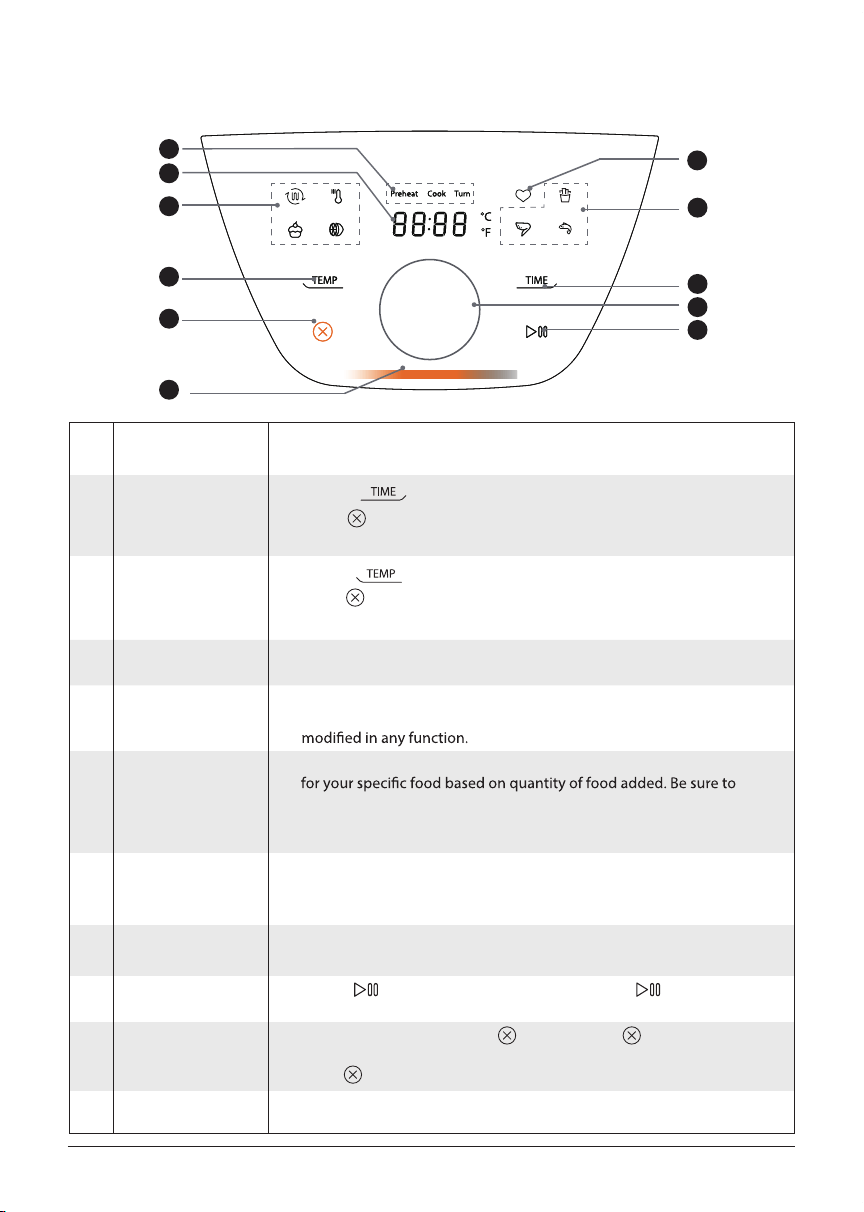
10
CONTROL PANEL
These indicators show if the air fryer is preheating, cooking, or if food
should be turned.
Cooking status
4
Display
1
Shows the cooking time, set temperature, reminder messages and
error messages.
Knob
8
Rotate the knob to change the selected food/function, cooking time, or
cooking temp. Press the knob to start cooking.
Indication light
11
The indication light is lit whenever the air fryer is heating.
MENU-IQ presets
6
These presets can automatically calculate the cook time needed
add food before you start the air fryer.
Note: Changing the time or temp will cancel the automatic cook time
calculation.
Memory
7
This function remembers the last time and temp that was used for
the memory function and is a great option to save your most used
preset.
Cooking modes
5
Preset functions can cook your food in a variety of ways. Allow air
fryer to preheat before placing food. Time and temperature can be
Temp
3
Press to cancel the selection, otherwise, the setting will be
selected if no operation within 5s.
Touch
and rotate the knob to change the cooking temp.
T
Time
2
Touch
Press to cancel the selection, otherwise, the setting will be
selected if no operation within 5s.
and rotate the knob to change the cooking time.
Cancel
10
During cooking, quick touch twice or hold 3s to stop the
cooking and go back to menu selection; when programming,
press to go back to standby mode.
10
11
3
2
6
7
8
9
4
1
5
Start/pause
9
Touch to start cooking. While cooking, touch
to pause
cooking and touch again to resume cooking.
Loading ...
Loading ...
Loading ...
