Loading ...
Loading ...
Loading ...
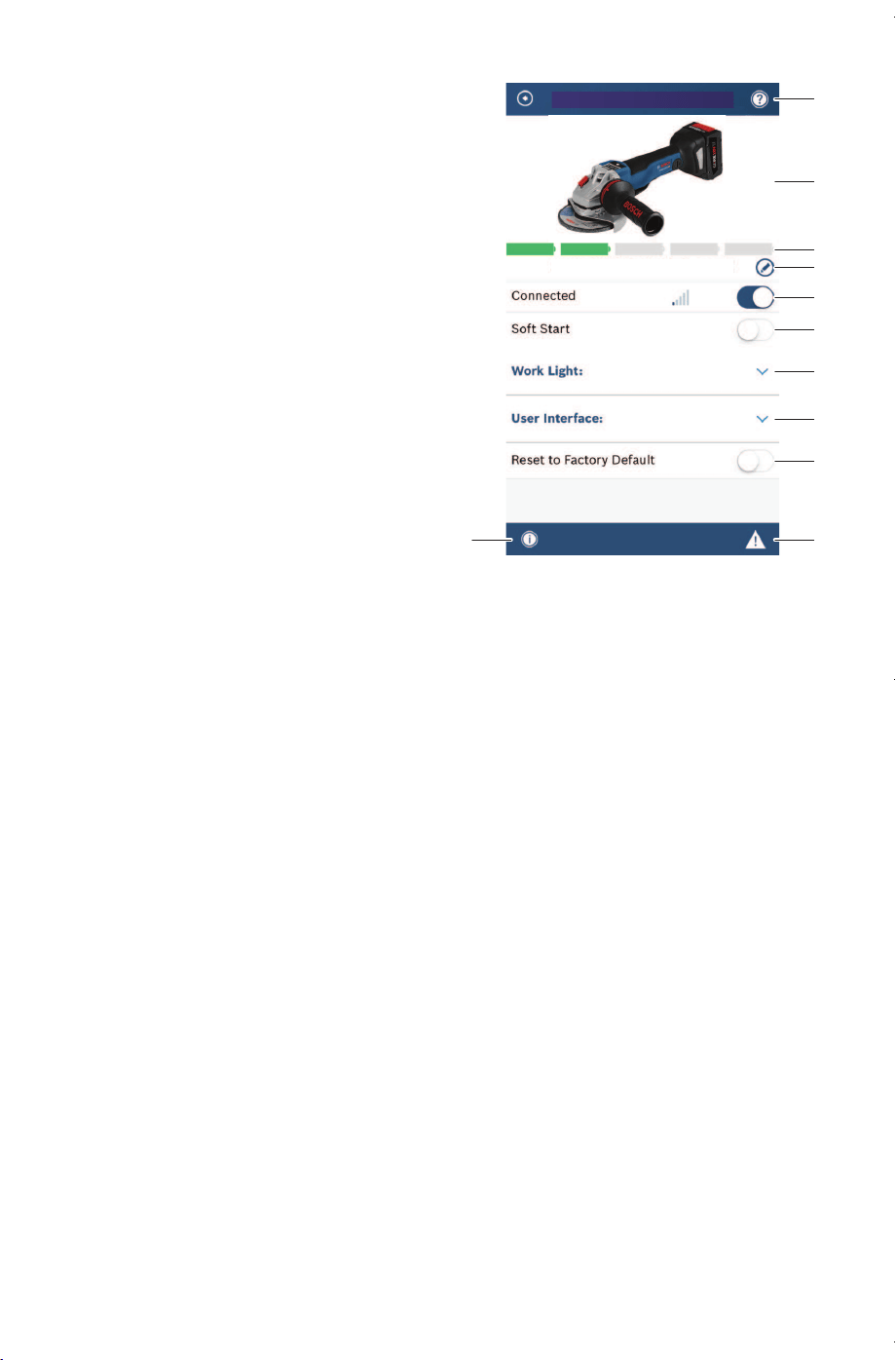
-20-
USING ‘BOSCH TOOLBOX’ APP
After pairing your tool with a mobile device
you can adjust certain functions or check the
status of the power tool using Bosch Toolbox
app.
Every time you change any setting the tool
will confirm the changes by flashing the white
LED work light on GWS18V-45PSC.
A. Help button – tapping this button will
bring up help screen.
B. Tool photo – tapping on the photo will let
you customize the photograph of the tool.
C. Power tool battery charge status – the
number of green ‘batteries’ indicates the
estimated charge level for the battery
pack.
D. Power tool nickname – tapping on the
‘pencil’ icon will let you customize the tool
nickname. You can also do it when
changing the tool photo.
E. Connection status bar – Here you can
see the connection (signal) strength
indicated by vertical bars. You can use
toggle switch to disconnect the tool from
you mobile device.
F. Soft Start - Allows speed ramp-up of
grinder.
G. Work Light - Modify settings to LED (PSC
only).
H. User Interface - Customize tool interface
and usage settings.
I. Factory Reset toggle switch – you can
reset tool settings back to factory default
settings. When you do so the LED after
glow will reset to ‘10s’ and KickBack
Control will be reset to ‘Later’ setting.
J. Tool alerts – tapping the ‘alerts triangle’
will display any alerts received from the
tool.
K. Info button – displays tool information
and specifications.
A
B
C
D
E
F
G
H
I
JK
GWS18V-45PSC
GWS18V-45PSC
160992A3WF 08-18 GWS18V-45C.qxp_GWS 8/28/18 1:07 PM Page 20
Loading ...
Loading ...
Loading ...
