Loading ...
Loading ...
Loading ...
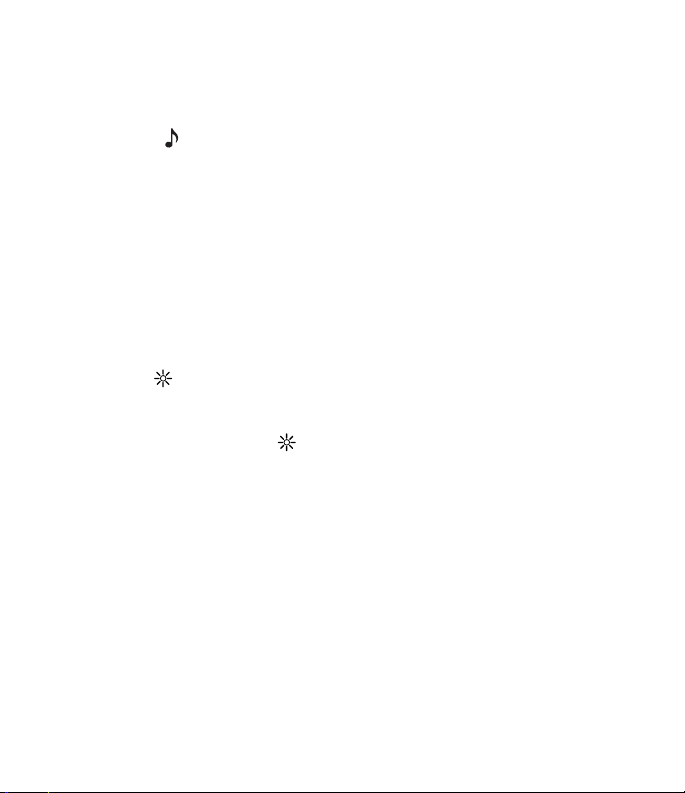
6
OPERATION
USING THE SOUND MIXER
1. Make sure the unit is fully charged or the AC Adapter is plugged into a wall outlet.
2. Press the music button to turn the sounds ON. The green LED indicator light will
illuminate GREEN. Press again to turn the sounds OFF.
3. Choose from 8 different relaxing sounds to create your custom blended sound. Move the
sliders up or down to increase or decrease the intensity for each sound selected.
4. When you are satisfied with your selection, no further adjustment is required.
NOTE: The selected sound blend will be the default the next time the unit is powered ON.
5. To Adjust the Volume, press the “+” or “–” buttons. The volume of the entire sound blend
will increase or decrease until the desired volume is reached.
NOTE: The selected volume will be the default the next time the unit is powered ON.
USING THE LIGHT
1. Press the light button to turn the Light ON. Short Press the button to cycle through
the 7 light colors. The lights will cycle in the following order: RED, GREEN, BLUE, YELLOW,
PURPLE, TEAL, WHITE, 7 Color Light Show. Press again to turn the light OFF.
2. You may also Long Press the light button to adjust the brightness of the light. The light
brightness will cycle from High, to Medium, to Low.
Loading ...
Loading ...
Loading ...
