Loading ...
Loading ...
Loading ...
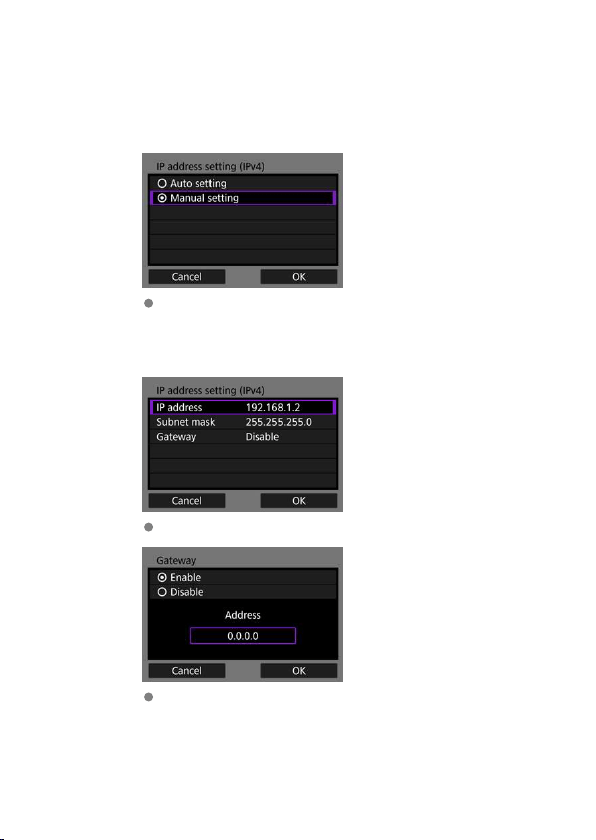
Setting the IP address manually
Set up the IP address settings manually. Note that the items displayed vary depending on
the communication function.
1.
Select [Manual setting].
Select [OK].
2.
Select an option to configure.
Select an option to access the screen for numerical input.
To use a gateway, select [Enable], then select [Address].
638
Loading ...
Loading ...
Loading ...
