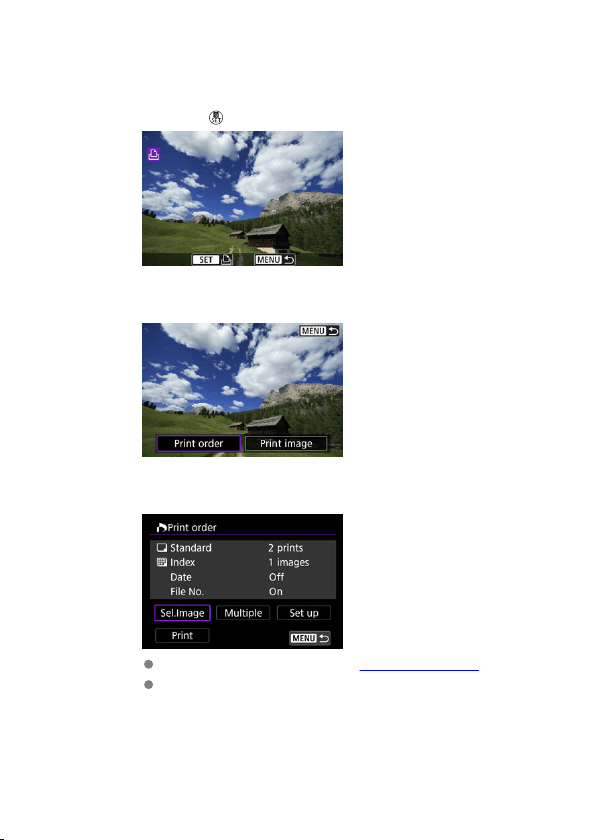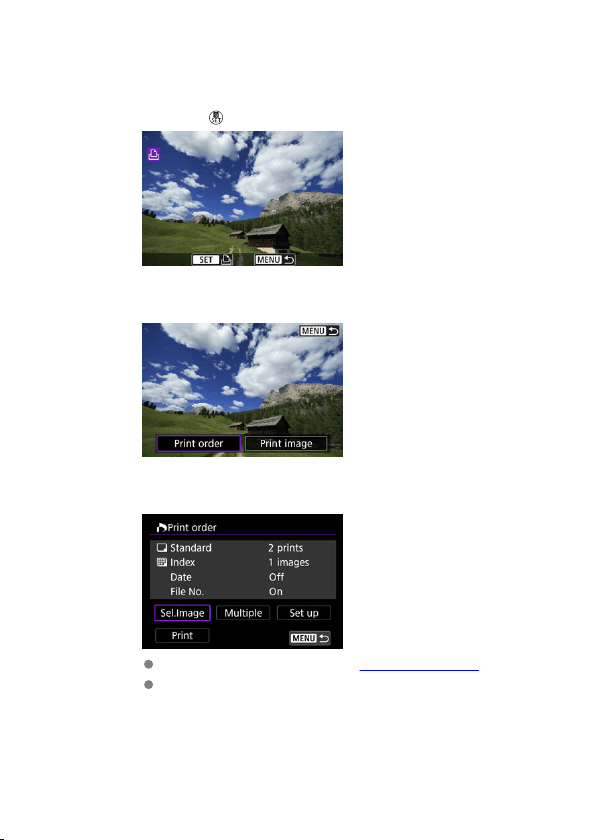
Printing according to specified image options
1.
Press the <
> button.
2.
Select [Print order].
3.
Set the printing options.
For the print setting procedures, see Print Ordering (DPOF).
If the print order is complete before establishing a Wi-Fi connection, go
to step 4.
606