Loading ...
Loading ...
Loading ...
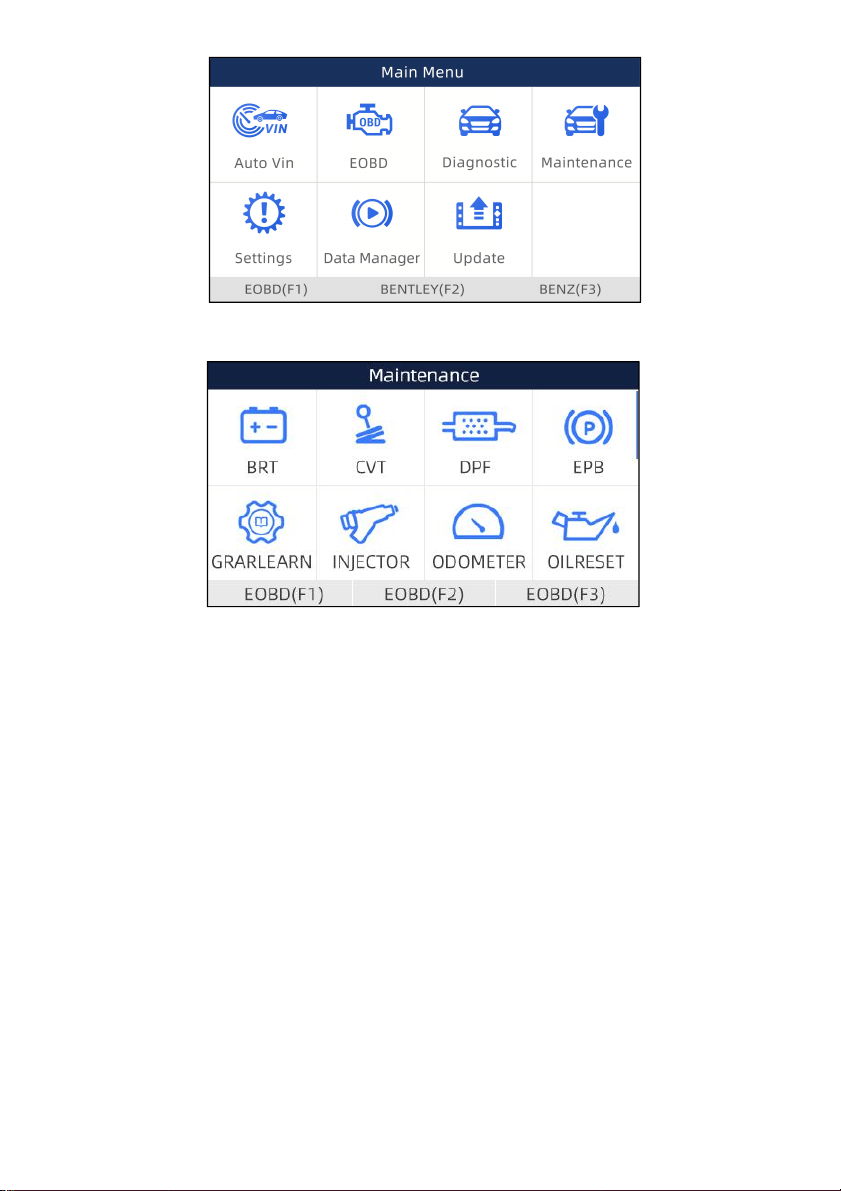
28
NT6X4Elite Series User’s Manual_English_V1.02
Figure 6-1 Sample Main Menu Screen
2. Select a service to test and press ENTER key to start.
Figure 6-2 Sample Maintenance Screen
6.1 Oil Service Reset
Oil Light Reset menu allows you to reset the service lamps on the instrument cluster. The Service
Indicator System is designed to alert the driver when the vehicle is due for a service.
Oil service reset methods are determined by the vehicle being tested.
● Oil Reset With One Button - applicable to GM models only. It offers quick and simple oil service
reset with the click of one button.
● Manual Reset - almost all Asian vehicles and most American and European vehicles have
mechanical oil service indicator reset. The service tool does not have to communicate with the
vehicle being tested, but guides you to complete the service manually by providing step-by-step
on-screen instructions. When Manual Reset is selected and the vehicle being tested identified, a
procedure opens on the screen. Scroll with arrow keys to read the entire procedure and
performing the necessary steps as directed by the on-screen instructions. The exact order of the
test operation steps may vary depending on the test vehicle. Be sure to follow all on-screen
instructions. The manual reset procedure can be interrupted and aborted if the ignition key
position is changed.
● Auto Reset - Auto Reset is a bi-directional communication procedure directed by the service tool.
The service tool displays guides for you through the process. A number of instructions that
require a response to continue display, including an option to clear any stored codes once the
interval has been reset. Follow the on-screen instructions.
Loading ...
Loading ...
Loading ...