Loading ...
Loading ...
Loading ...
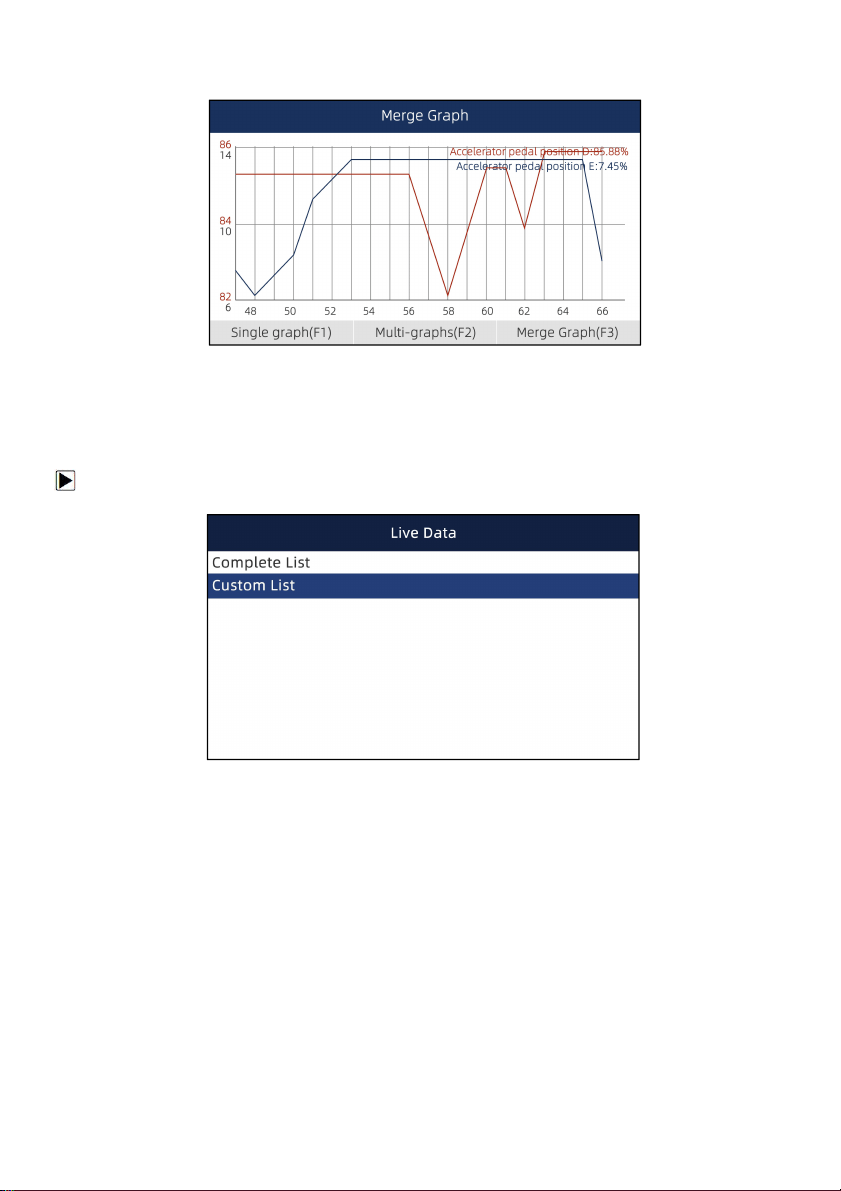
26
NT6X4Elite Series User’s Manual_English_V1.02
6. Press the function key Merge Graph to display two PID plots in one coordinate to check how they
affect each other.
Figure 5-20 Sample Merge Graph Screen
7. Press the Back key to return to the previous menu.
5.2.4.2 Custom List
Custom List menu lets you to minimize the number of PIDs on the data list and focus on any
suspicious or symptom-specific data parameters.
To create a custom data list:
1. Select Custom List from the menu and press the ENTER key.
Figure 5-21 Sample Live Data Menu Screen
2. The custom data selection screen displays. Scroll with the up and down arrow keys to highlight a
line, press the ENTER key and then repeat the action to make more selections. To deselect an item,
select it again and then press the ENTER key. Alternatively, use the function keys Select All and
Deselect to select or deselect all items at once.
Loading ...
Loading ...
Loading ...