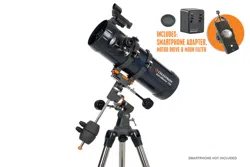Loading ...
Loading ...
Loading ...

ENGLISH I 11
CHANGING THE FINDERSCOPE BATTERY
To replace the StarPointer battery, remove the finder from
the scope and turn it over. The battery compartment is
located directly under the large lens assembly. Using a
small screwdriver or your fingernail, gently lift straight up
on the cover to remove it. The battery is held in place by a
spring contact. Gently lift this contact and turn the finder
on its side. The battery should slip right out. Replace the
battery with a 3-Volt CR2032 button cell battery. Slide
the new battery under the contact, making sure that the
positive terminal of the battery (the side marked with a “+”)
is pointing upward, toward the spring contact. The battery
should snap in place. Replace the cover by lining up the
pins on the cover with the holes in the finderscope and
pressing it down. Be sure to dispose of the old battery
according to your local laws.
Battery
Compartment
MOVING THE TELESCOPE
The AstroMaster equatorial mount was designed to move
in two directions based on the celestial coordinate system.
The Right Ascension, or RA, axis moves the telescope in the
East/West direction). The Declination, or DEC, axis moves the
telescope in the North/South direction. By moving the scope
in RA and DEC, you will be able to point your telescope to any
point in the sky.
To move the telescope over long distances:
1. Loosen the RA and DEC clutch knobs located on the
side of the mount by turning them counter-clockwise.
This will allow the scope to spin freely in each direction.
2. Move the scope by hand in RA and DEC until you are
close to your desired position.
3. Tighten the two clutch knobs clockwise to secure the
mount in place.
To make fine adjustments to the pointing of the telescope:
1. Make sure both clutches are locked.
2. Turn the RA or DEC slow motion knob as required to
center an object in your eyepiece view.
NOTE: If the clutches are unlocked, the slow motion knobs will not work.
Loading ...
Loading ...
Loading ...