Loading ...
Loading ...
Loading ...
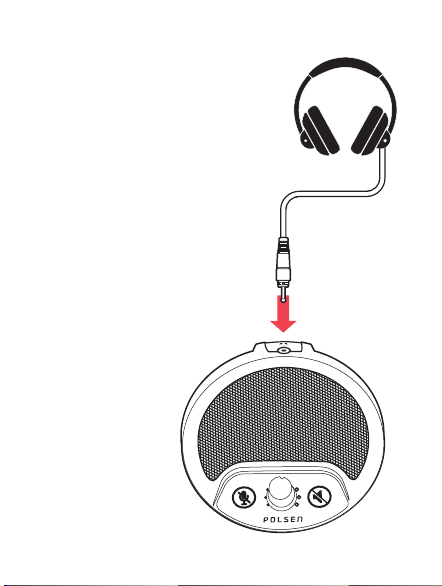
OPERATING THE US-OB-55
Setting Up
Plug the USB cable into
the microphone and an
available USB port on
your computer. The
mute buttons will light
up to indicate the
microphone is receiving
power.
Sound Settings
Open your computer’s
sound settings
(Windows) or sound
preferences (Mac), and
select the US-OB-55 as
the input device.
Using Headphones
If you want to listen to the
incoming audio with headphones,
plug the headphones into the
US-OB-55’s headphone jack.
Open your computer’s sound
settings/preferences, and select
the US-OB-55 as the output
device.
Microphone Mute Button
When the LED indicator is blue, the microphone is
active. Tap the button to mute the microphone.
The LED will turn red. Tap the button again to
unmute the microphone.
Audio Output Mute Button
When the LED indicator is blue, the audio from the
headphone output is on. Tap the button to mute
audio output. The LED will turn red. Tap the button
again to unmute the audio.
Adjusting the Microphone Gain
Turn the volume knob to adjust the input gain for the
microphone.
Microphone Placement
The US-OB-55 features an omnidirectional polar
pattern that uniformly picks up sound 360 degrees
around the microphone. If several people are using
the microphone, set it in the center of the table, and
it will pick up all participants seated around it.
Loading ...
Loading ...
Loading ...
