Loading ...
Loading ...
Loading ...
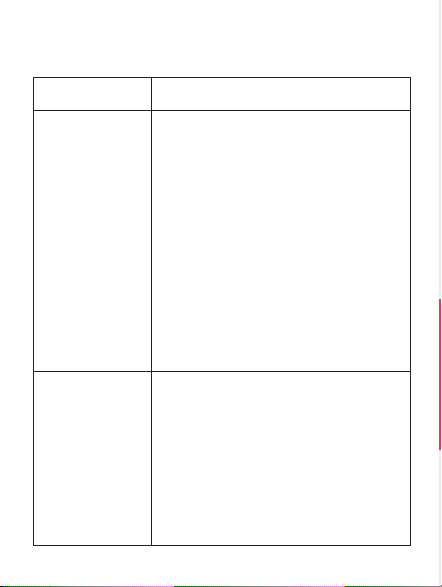
TROUBLESHOOTING
Problem
The microphone
is connected, but
the other people
in my conference
can’t hear me.
Solution
• Make sure that both USB connectors on
the cable are fully inserted into the plugs
on the microphone and computer.
• Make sure the microphone’s LED
indicator is blue. If it’s red, tap the mute
button to unmute the microphone.
• Go to your computer’s system
settings/preferences, and select the
US-OB-55 as the input device.
There’s no sound
in my headphones.
• Make sure that both USB connectors on
the cable are fully inserted into the plugs
on the microphone and computer.
• Make sure the speaker’s LED indicator is
blue. If it’s red, tap the mute button to
unmute the microphone.
Loading ...
Loading ...
