Loading ...
Loading ...
Loading ...
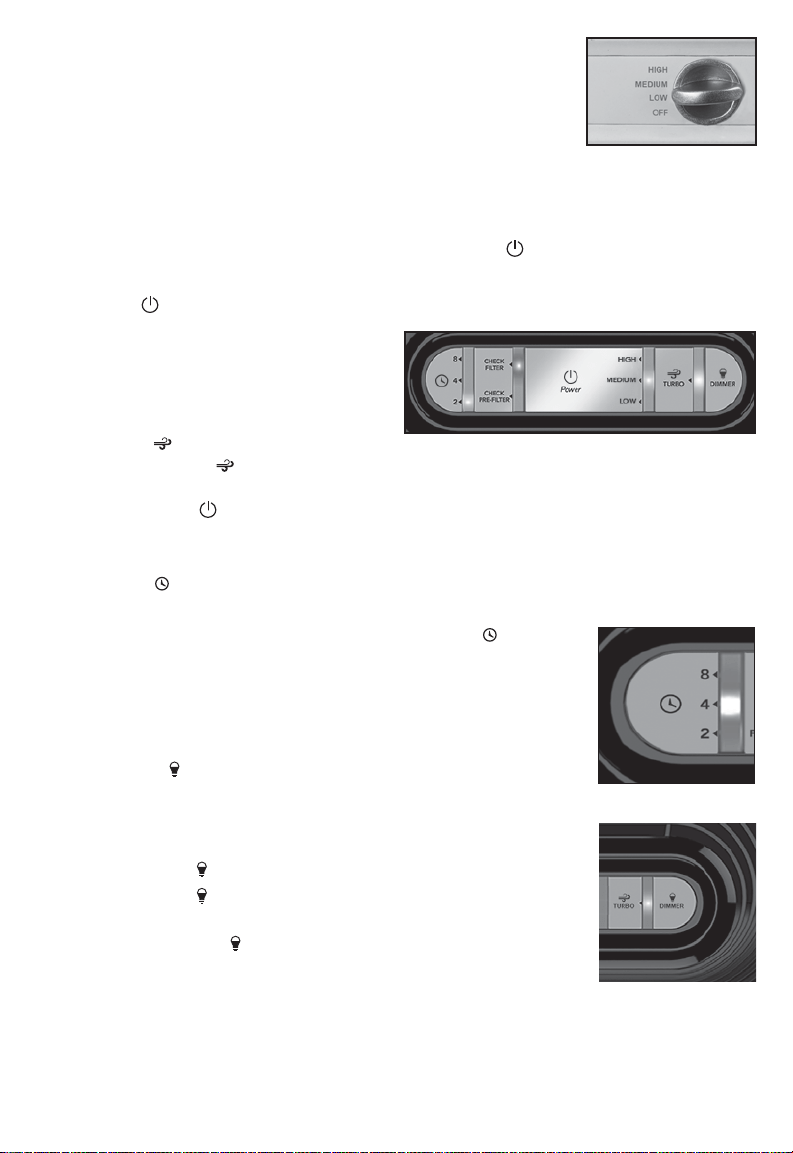
5
• Select the desired cleaning level by turning the knob to Low, Medium, High
setting (Fig. 3).
• The Turbo setting will operate the air purifier at the highest speed. This setting
will maximize the unit’s ability to help reduce odors and will help clean the air
quickly if you have a specific air quality issue that needs to be addressed.
HPA100, 200, 300 Series Operation:
• Once the filters have been unwrapped and replaced in the unit, plug the power cord into a working
electrical outlet.
• Select the desired cleaning level by simply TAPPING the power symbol (
) to toggle through the cleaning
levels. A blue LED light will illuminate the selected setting: Low, Medium, High.
TAP POWER (
) for on/off & cleaning level level selection. The unit will start on the Low setting.
• The Turbo setting operates the unit at the highest
speed. This setting will maximize the unit’s ability to
help reduce odors and will help clean the air quickly.
To select the Turbo setting the unit must already
be running at one of the 3 cleaning settings, TAP
the Turbo icon (
). The Turbo LED will illuminate.
TAPPING the Turbo icon (
) again will return the air
purifier to the previous cleaning setting. To shut OFF,
tap the Power symbol (
) until the air purifier shuts off. (Fig. 4).
Using the Timer Option (Not available on the HPA090 Series):
The Timer Option (
) allows you to select how long the air purifier will run before it automatically shuts off. There
are three pre-set run times: 2, 4, and 8 hours. Do not use this option if you want the unit to run continuously.
• To set the unit for Automatic Shut Off, TAP the Auto-off Timer icon (
).
• Continue to TAP to toggle through to the desired time setting.
• An LED light will illuminate to indicate the selected run time (Fig. 5).
• The unit will automatically shut off after the indicated run time.
Using the Dimmer Option (Not available on the HPA090 Series):
The Dimmer Option ( ) allows you to adjust the brightness of the LED displays on the
control panel (Fig. 6). You may wish to adjust the brightness depending on the room
where the unit is placed. The unit always turns on with the brightness on HIGH.
To adjust brightness:
• TAP the Dimmer icon ( ) once to dim the lights to LOW.
• TAP the Dimmer icon ( ) twice and it will shut the lights OFF.
(the air purifier will not shut off).
• TAPPING the Dimmer icon ( ) a third time will return the brightness to HIGH.
Fig. 4 HPA100, HPA200, HPA300 Control Panel
Fig. 6 Dimmer Function
Fig. 5 Timer Function
Fig. 3 HPA090 Control Panel
Loading ...
Loading ...
Loading ...
