Loading ...
Loading ...
Loading ...
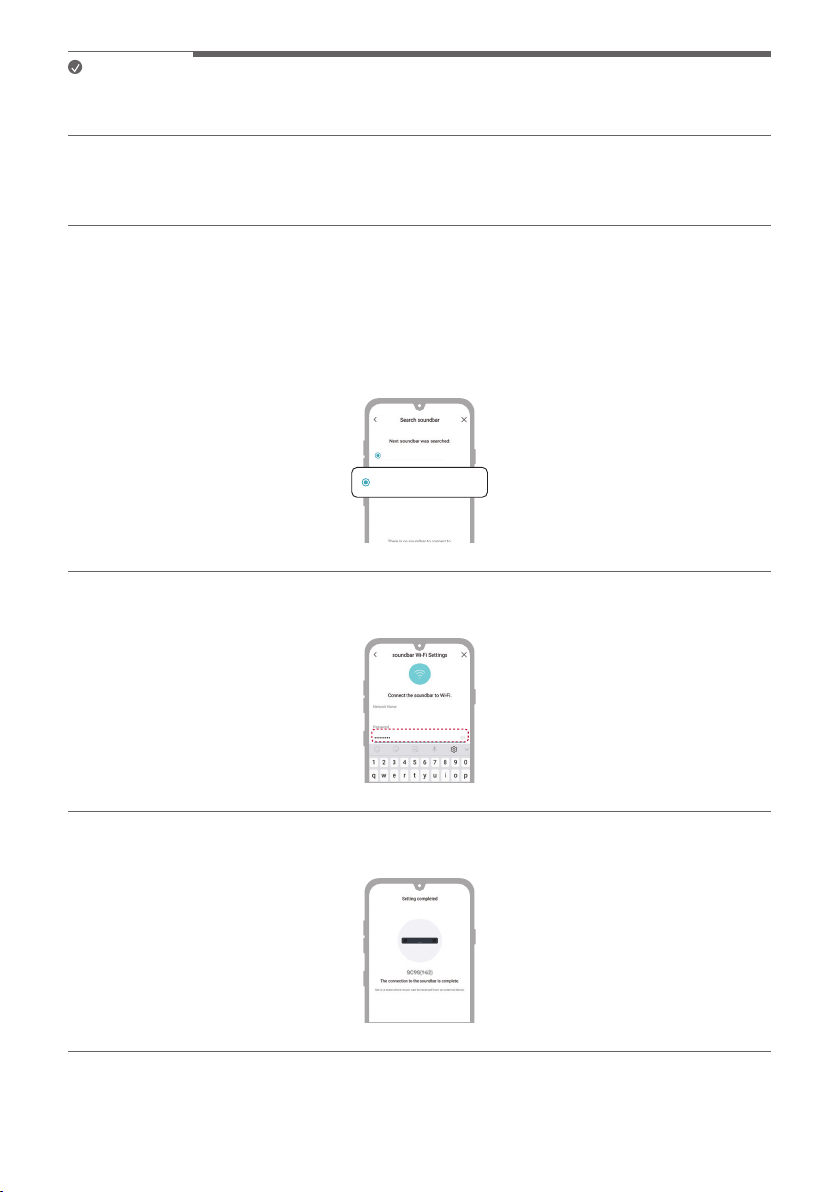
8
Note
• Settings menu items may vary depending on the smartphone manufacturer and OS.
• Google, Android, Google Play, Google Home and Chromecast built-in are trademarks of Google LLC.
Connecting with a Smartphone via LG Sound Bar app
You must connect the product to the smartphone via Wi-Fi on the LG Sound Bar app to use network services.
The app installation method differs depending on the smartphone.
a Find and tap the LG Sound Bar app installed on your smartphone.
b Follow the instructions on the LG Sound Bar app. You will need to agree to the terms of service, Chromecast
guide screen, location permission, and Bluetooth permission settings. Turn on Wi-Fi and Bluetooth.
c Select the product to connect. This product will be indicated as “LG_Speaker_USE6S_XXXX”.
LG_Speaker_USE6S_XXXX
LG_Speaker_USE6S_XXXX
d Select a Wi-Fi network and enter the password.
Wi-Fi Network
e After completing product connection on the LG Sound Bar app, the setting complete is displayed.
Loading ...
Loading ...
Loading ...
