Loading ...
Loading ...
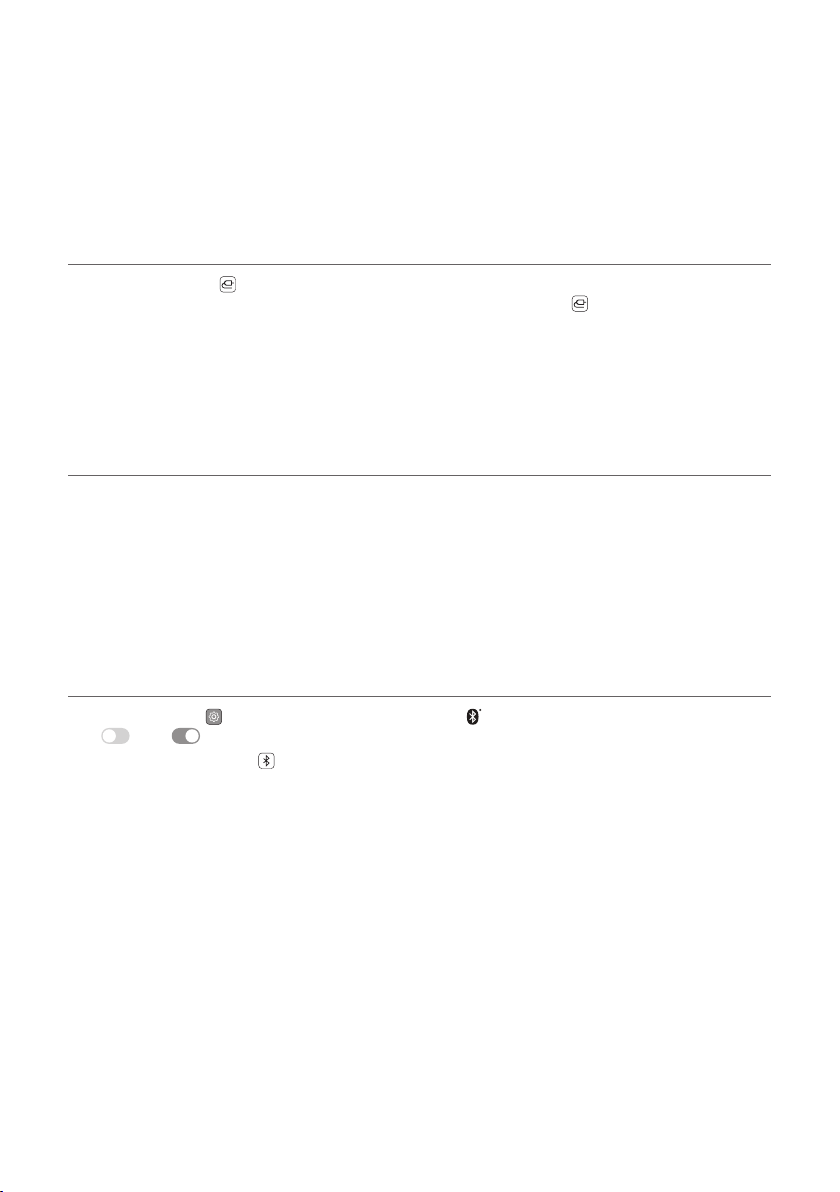
3
b If you are using an external device (ex. Set-top box, Blu-ray player, game console, etc.), connect it to the sound
bar or to the TV via an HDMI cable.
c Using the product with your TV ([ See “Connecting with an
Optical Cable”, “Connecting with an HDMI Cable”, “Connecting
via Bluetooth”, “Connecting an external device via HDMI A” on
page 25, 27, 29, 30.)
A Press the Function
button repeatedly until LED1 and LED2 light up white. If you are using an external
device that is connected to HDMI™ IN on the sound bar, press the Function button repeatedly until LED1
and LED3 light up white.
B On your TV's settings, set the output speaker to [HDMI ARC], [Optical], or [External Speaker].
d Connecting the product to your smartphone via Wi-Fi ([ See
“Connecting with a Smartphone via Wi-Fi” on page 6.)
A Connect your smartphone to Wi-Fi.
B Install the LG Sound Bar app on Google Play or the App Store.
C Run the LG Sound Bar app and follow the instructions.
D The product will connect to your smartphone and you can control the product with LG Sound Bar app.
e Connecting the product to your smartphone via Bluetooth ([
See “Connecting via Bluetooth” on page 34.)
A Tap the Settings
button on your smartphone and select Bluetooth. Turn on the Bluetooth function.
( Off > On)
B Press the Bluetooth pair
button. After a moment, LED2 blinks blue.
C Find and tap “LG_Speaker_USE6S_XXXX” or the name you registered on the Google Home app.
D When the product is connected to your smartphone via Bluetooth, all LEDs light up blue.
Loading ...
Loading ...
Loading ...
