Loading ...
Loading ...
Loading ...
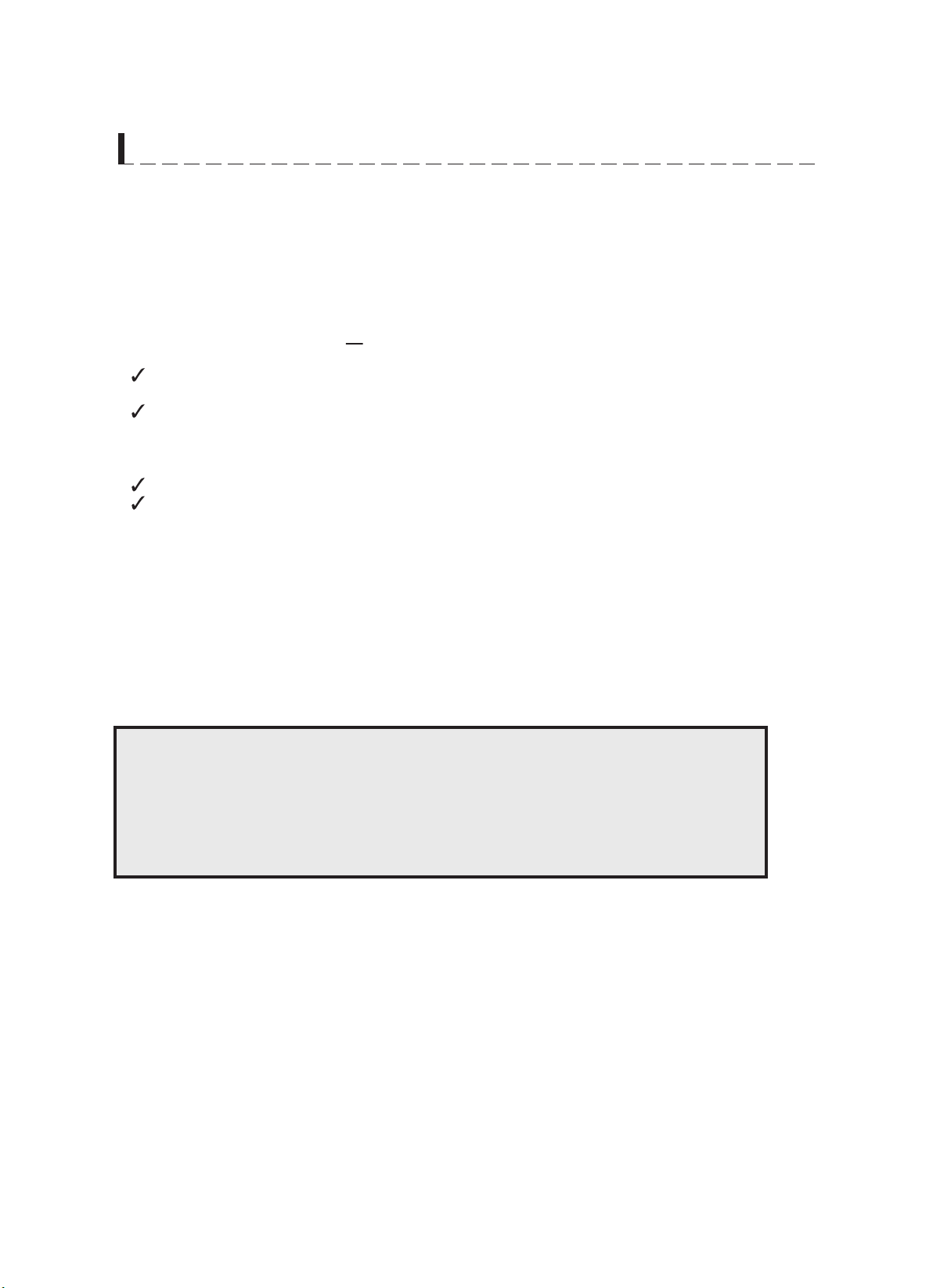
OPERATION PROCEDURE
SETTING UP ALEXA ON YOUR MICROWAVE OVEN
Your microwave oven can be controlled with Alexa using any Alexa-enabled device such as Echo or
Echo Dot. To control your microwave oven using Alexa, you’ll need to set up your microwave and
connect to Alexa using one of the below pairing methods.
1. Plug the microwave oven into a power outlet that is grounded.
2. Ensure that home Wi-Fi is on and the device is in setup mode.
3. If the Wi-Fi icon stops blinking and stays on steadily, the device is ready to be controlled by using
Alexa. (If the Wi-Fi icon is off, press the Wi-Fi button once to turn the Wi-Fi on.)
4. Open Alexa app on your phone and sign into the same Amazon account as the one above. The
Microwave should appear in the list of devices.
In order to pair using this method, all pre-requisites listed below must be met. If not, go to pairing
method #2 or #3.
You opted-in to store your Wi-Fi credentials to your Amazon account in the past. This occurs
when you previously set up another Echo family device or a Works with Alexa device.
The microwave must have been ordered from the same Amazon account and while ordering you
must have opted to link the device upon purchase. If microwave was purchased/received as a
gift, or user de-selected this option upon purchase, the microwave will not be linked to end user's
Amazon/Alexa account and ZTS will not be enabled. Please go to pairing method #2 or #3.
The microwave would need to be within the Wi-Fi range of the user’s Wi-Fi network.
The microwave should be within the wireless range of an Echo family device, which was signed
into using the same Amazon account.
Pairing Method 1: Zero-Touch Setup (ZTS)
If Zero-Touch Setup (ZTS) is not possible, you can set up your microwave and connect to Alexa using
Barcode Setup (BCS).
1. Install the latest version of Alexa app on your smart device and login with your Amazon account.
2. Plug the microwave oven into a power outlet that is grounded.
3. Ensure that home Wi-Fi is on.
5. Open the Alexa App, tap the Devices icon in the lower right, and tap the “+” icon in the top right.
Pairing Method 2: Barcode Setup (BCS)
If above conditions are met:
•
•
Setup mode : While the device is in setup mode, the Wi-Fi icon is flashing until
successfully paired. Setup mode is activated for 5 minutes. After 5 minutes, setup mode
will time out.
Turning off the Wi-Fi on the device : Used to turn on or off your device’s Wi-Fi
connection. If you turn the Wi-Fi off on the device by pressing the Wi-Fi CONNECT button,
icon is off on the microwave LED display and Alexa will no longer be able to send
commands to your oven. But you can still cook using the oven’s keypad.
12
the Wi-Fi
4. When Wi-Fi icon starts flashing, the microwave oven is ready for setup. (If the Wi-Fi icon is off,
reset the microwave oven by pressing Wi-Fi CONNECT button.)
Select “Add Device” and “Microwave” press "Sharp" to begin set up for your microwave oven. Follow
on-screen instructions.
Loading ...
Loading ...
Loading ...