Loading ...
Loading ...
Loading ...
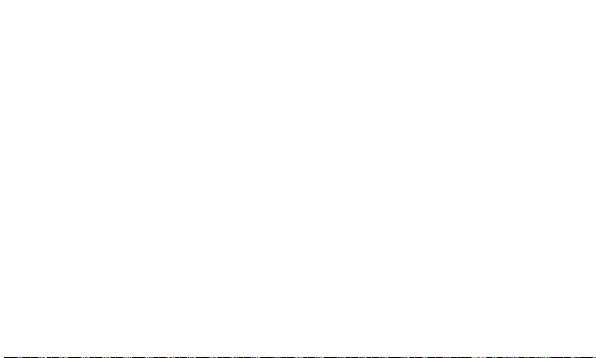
10
1 À l'écran d'accueil, appuyez sur la touche programmable droite pour sélectionner Menu.
2 Sélectionnez Messages (2), puis Créer un message (1).
3 Entrez votre message.
4 Pour ajouter une photo, appuyez sur la touche programmable droite pour sélectionner Insérer.
5 Sélectionnez Photo (2) pour choisir une photo de votre album ou Prendre une photo (5).
6 Appuyez sur la touche OK pour sélectionner Envoyer à.
7 Mettez un contact en surbrillance et appuyez sur la touche OK pour définir le contact en tant que
destinataire.
8 Appuyez sur la touche programmable droite pour sélectionner Envoyer.
Messagerie texte et photo
Loading ...
Loading ...
Loading ...