Loading ...
Loading ...
Loading ...
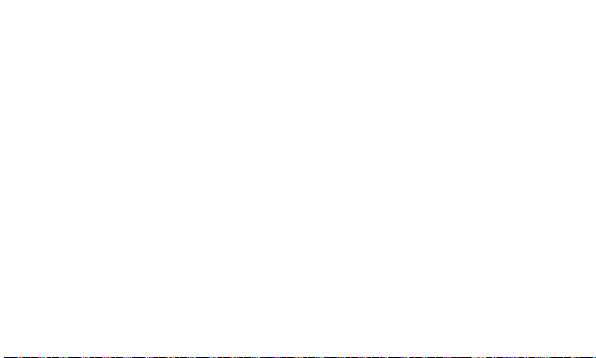
10
1 From the home screen, press the Right Soft Key for Menu.
2 Select Messaging (2) and choose Create Message (1).
3 Enter your message.
4 To add a picture, press the Right Soft Key for Insert.
5 Select Picture (2) to choose a photo from your album, or select Take New Picture (5).
6 Press the OK Key for Send To.
7 Highlight a contact and press the OK Key to select the contact as a recipient.
8 Press the Right Soft Key for Send.
Text and Picture Messaging
Loading ...
Loading ...
Loading ...