Loading ...
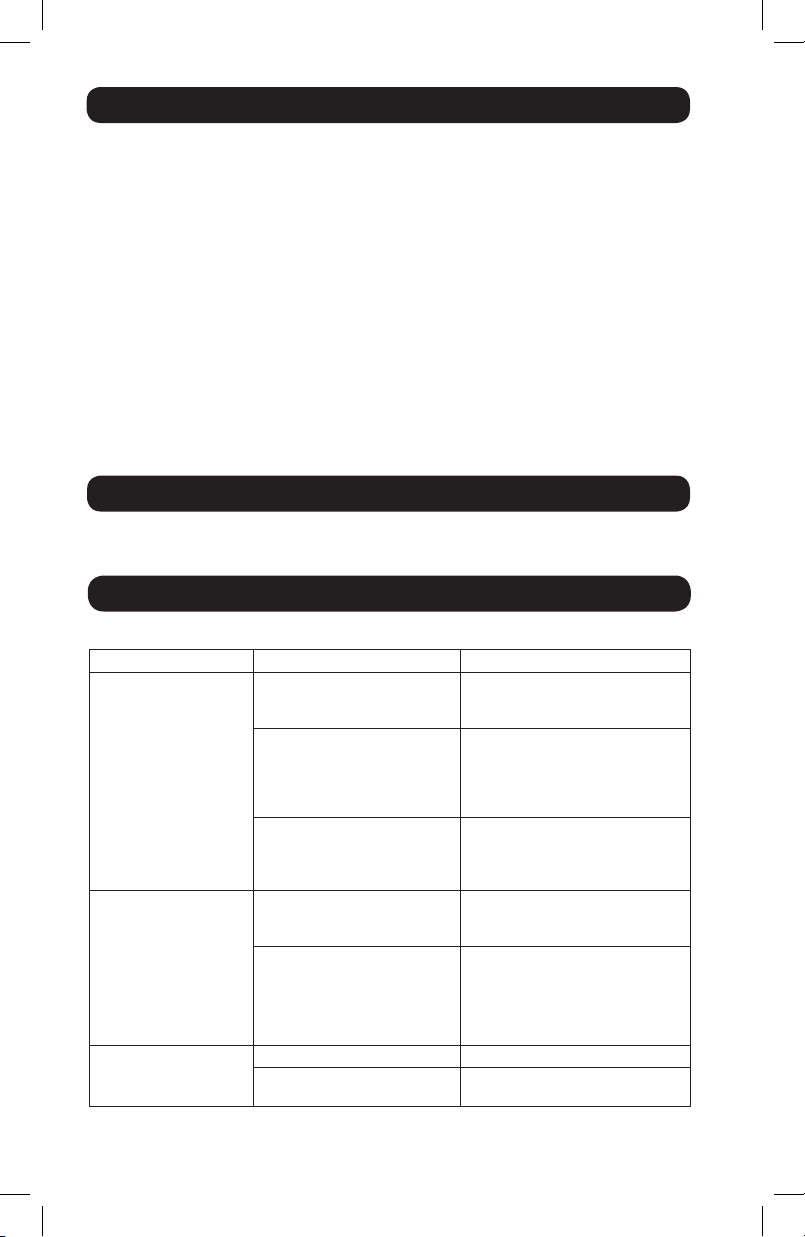
2
Operation
Step 1: Plug Inverter into vehicle lighter/accessory outlet.
For PV375USB and PV400USB models: This unit contains a pair of DC input terminals to connect a
3 ft. cigarette lighter plug cable* or optional 3 ft. battery cable with alligator connectors that directly
attaches to a battery’s DC terminals**.
*To avoid overheating, do not exceed 180W when using the cigarette lighter adapter. **Always connect red
connectors to red battery terminals (POS, P, +) and black connectors to black battery terminals (NEG, N, -). For
unmarked terminals, the positive post usually has a larger diameter than the negative post. When disconnecting the
charger, reverse the order of the connecting steps.
Step 2: Turn on Inverter.
Step 3: Plug equipment into the Inverter.
Determine your equipment’s total wattage.*** Do not connect more watts than your Inverter’s
Output Power (Maximum Continuous Watts); see Specifications. See back page for typical
equipment runtimes. Also see back page for important note concerning the limitations of vehicle
electrical systems.
*** Wattage ratings are usually listed in equipment manuals or on nameplates. If your equipment is rated in amps,
multiply that number times AC utility voltage to determine watts. (Example: a ¼ in. drill requires 2½ amps.
2½ amps × 120 volts = 300 watts.)
Maintenance
Your Inverter requires no maintenance and contains no user-serviceable parts (except for replaceable
DC fuses, where applicable).
Please check the following before sending the Inverter in for warranty replacement:
Symptom Possible Cause Correction
Inverter does not turn
ON when power switch is
turned ON.
Automatic Inverter shutdown due
to low battery voltage (<10V).
Turn Inverter OFF and start engine
to recharge vehicle battery. Only use
Inverter with engine running.
Automatic Inverter shutdown due
to output overload.
Turn Inverter OFF and remove
overload by unplugging high-wattage
devices. Load should not exceed
your Inverter’s maximum continuous
output power (see Specifications).
Blown fuse. Replace fuse with standard
automotive fuse of identical
amperage, where applicable (see
Specifications).
Inverter is unable
to power connected
equipment.
Battery running low. Low battery
voltage reduces Inverter power
output.
Turn Inverter OFF and start engine
to recharge vehicle battery. Only use
Inverter with engine running.
Connected equipment load
exceeds Inverter’s maximum
continuous output power.
Note: Fault LED will illuminate during
an overload (PV200USB
& PV400USB only).
Turn Inverter OFF and remove
overload by unplugging high-wattage
devices. Load should not exceed
your Inverter’s maximum continuous
output power (see Specifications).
Connected equipment
experiences audio/video
distortion.
Loose connections. Check and secure all connections.
Audio/video interference. Reposition equipment antennas and
Inverter.
Troubleshooting
16-09-010-933643_revA.indb 2 10/12/2016 4:01:12 PM
Loading ...
Loading ...
Loading ...
