Loading ...
Loading ...
Loading ...
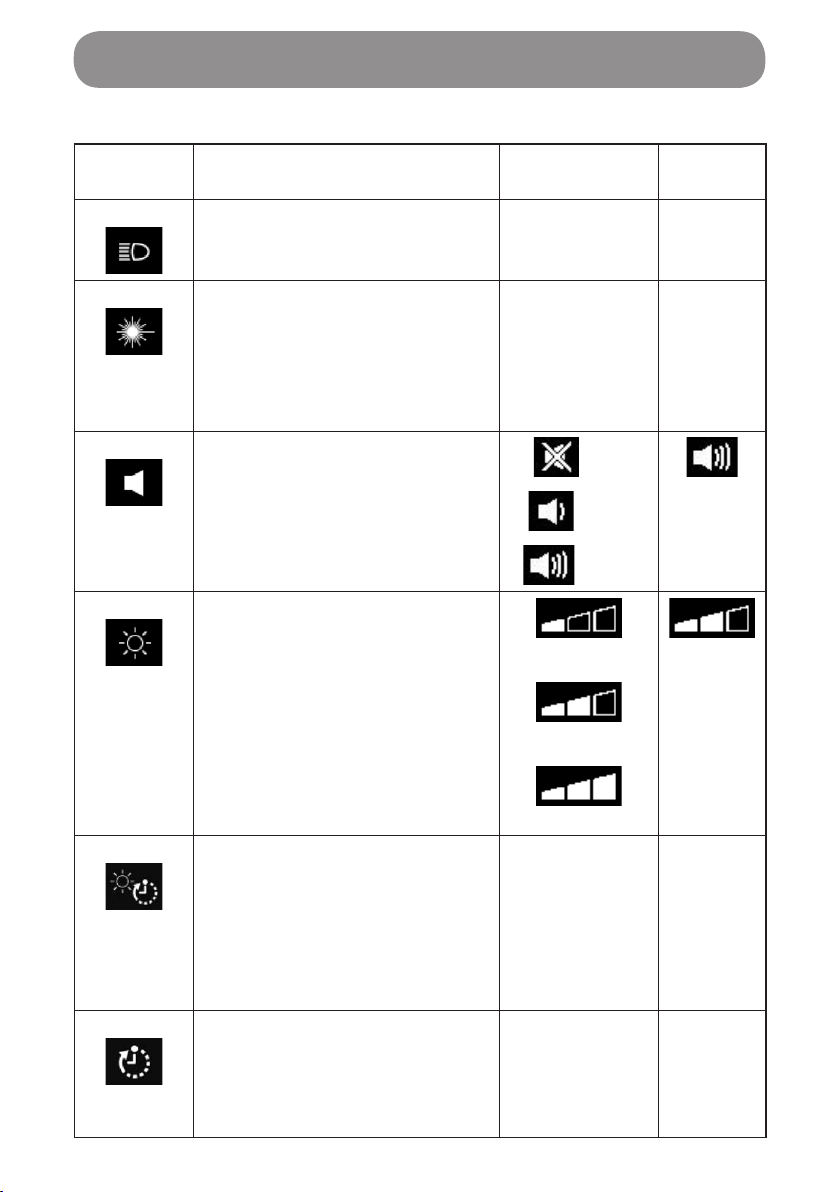
37
List of settings
Setting
icon Description Setting option Factory
default
Light Selects “ON” or “OFF” for the
light to see scan surfaces in dark
places.
ON
OFF
ON
Laser Selects “ON” or “OFF” for the
laser to see the "sensor's right
and left edge lines" provided at
the sensor's right and left sides
on the sensor scan surface. (See
page 51.)
ON
OFF
ON
Speaker Adjusts the volume of the
signaling sound emitted when an
operation button is operated or
when there is an object detected
in the scanner's sensor area.
(Off)
(Low)
(High)
(High)
Bright. Adjusts the brightness of the
display backlight.
(Low)
(Middle)
(High)
(Middle)
Sleep Sets the period of time elapsed
before the display backlight,
guide laser and light are turned
off when the scanner is switched
on and no operation takes place.
OFF(*1)
10 sec.
20 sec.
30 sec.
60 sec.
120 sec.
240 sec.
240 sec.
Off Timer Sets the period of time to
elapse for the scanner to be
automatically turned off when no
operation is performed while the
power is switched on.
OFF(*2)
1 min.
3 min.
5 min.
10 min.
5 min.
Settings
Loading ...
Loading ...
Loading ...