Loading ...
Loading ...
Loading ...
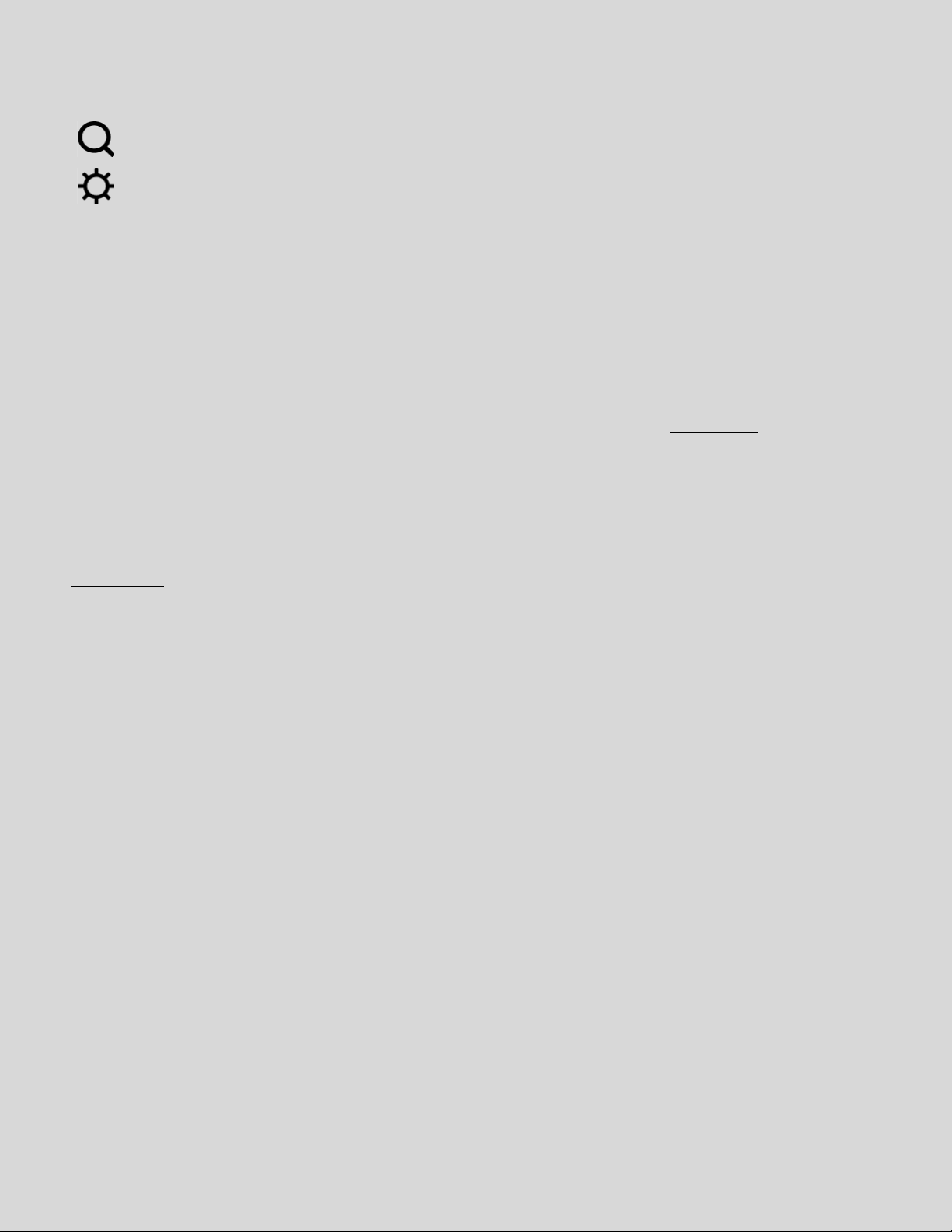
SONOS USER GUIDE
Queue controls
When you play a song, it’s automatically added to your music queue. You can control how the music plays in
the queue.
• Shuffle—change the song order.
• Repeat—repeat all songs, or tap again to repeat the song that’s playing.
• Crossfade - fades out the current song while fading in the next song to create a smooth transition
between songs.
• Save—save the queue as a Sonos playlist so you can listen to it again later. Learn more.
When you add songs to the queue while browsing, you can choose:
•Play Now
•Play Next
• Add to End of Queue
• Replace Queue
Learn more about using the queue.
Search Search your music sources.
Settings Add music and voice services, set alarms, go to Sonos Tips and System Settings.
Loading ...
Loading ...
Loading ...
