Loading ...
Loading ...
Loading ...
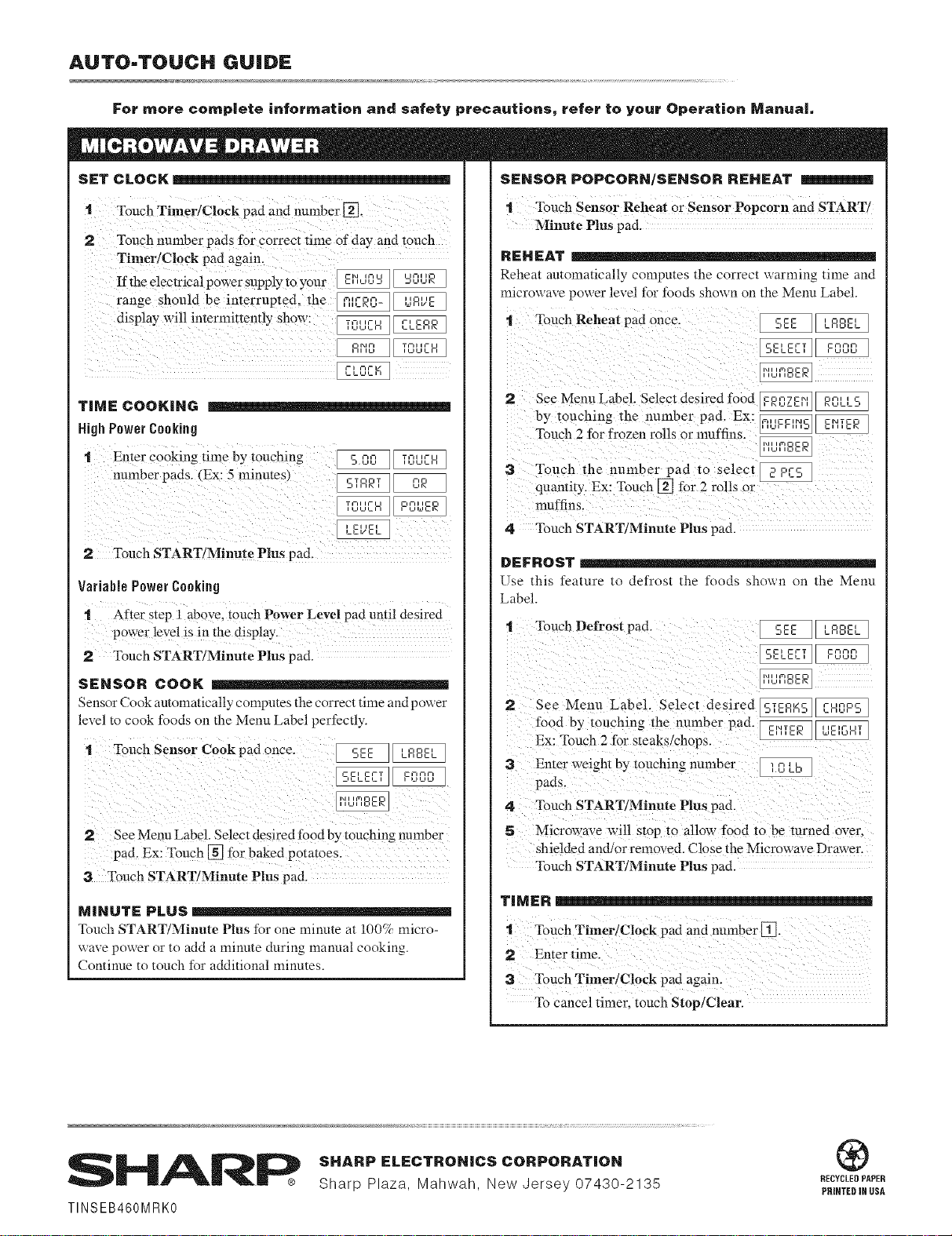
AUTO-TOUCH GUIDE
For more complete information and safety precautions, refer to your Operation Manual.
|
SET CLOCK
t Touch Timer/cloek pad and number [_.
2 Tone h number pads for correct time Of day and touch
Timer/Clock pad again.
If the electrica! power supply to Your _
range should be interrupted, the _
TiME COOKING
HighPowerCooking
t Enier cooking time by t0nching
nnmber pads.(Ex:5mhmtes) _
2 Touch START!Minute Phts pad,
Variable Power Cooking
1 After Step i above, t0uch Power Level pad uuti! desired
p0wer !eve1 is in t!!e disp!ay.
SENSOR POPCORN/SENSOR REHEAT ================_
t Touch Sensor Reheat Or Sensor Popcorn and START/
Minute Phts pad.
REHEAT
Reheat automatically computes the correct warming time and
microwave power level for foods shown on the Menu Label.
2 See Menu Label. Select desired food _
by touching the numbe r pad, EX: __
Touch 2 f°r frozen to! is or muffins:
3 Touch thennmber pa d t0 Seleet_
quantity. Ex: Touc h [] for 2 rolls Or
muffins.
4 Touch START/Minute Plus pad.
DEFROST
Use this feature to defrost the foods shown on the Menu
Label.
2 Touch START/Minute Phts pad.
SENSOR COOK
Sensor Cook automatically computes the correct time and power
level to cook foods on the Menu Label perfectly.
2 See Menu Labe!. Select desired food by touching number
pad. Ex: Touch [] for baked potatoes.
3 Tonch START/Minute Phts pad.
2 See Melm Labe!. Selec t desire d __
food by t0uching the numbe r pad: _
EX: Touch 2 for steaks/cl!0ps.
3 Enter weight by touching number _,_
5 Microwave w{ll st0p to a!low food to be turned over,
shielded and/or removed. Close the Microwave Drawer.
Touch START/Minute Plus pad.
MINUTE PLUS
Touch START/Minute Plus for one minnte at 100% micro-
wave power or to add a minnte dnring mannal cooking.
Continne to touch for additional minntes.
TIMER
3 Touch Timer/C!ock pad again.
To cancel timer, touch Stop/Clear.
SHARP ELECTRONICS CORPORATION
® Sharp Plaza, Mahwah, New Jersey 07430-2135
TINSEB460MRKO
®
RECYCLEDPAPER
PRINTED JRUSA