Loading ...
Loading ...
Loading ...
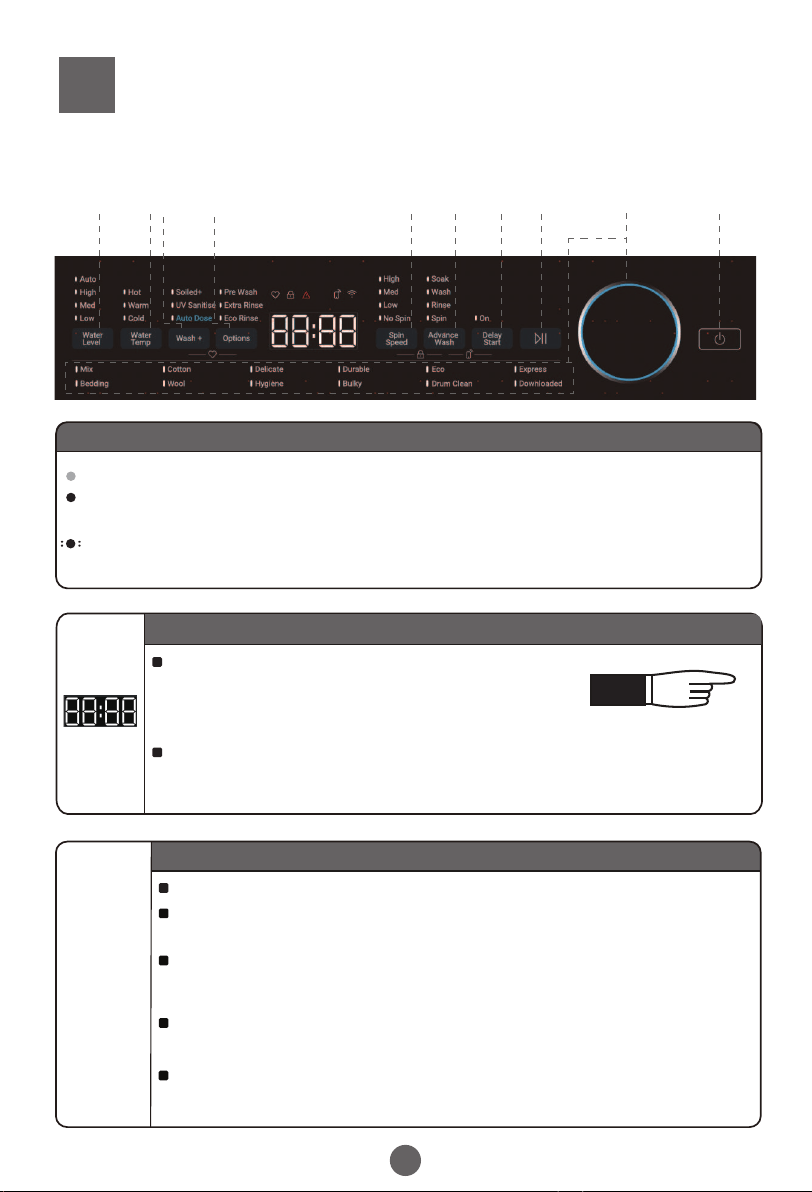
Operation and Wash Cycles
10
Explanation of buttons
Indicator display
Off :
On : Indicates that the program is running and indcates the selected
cycle and options.
Flashing: When it pauses, it indicates the washing progress status of the current
AB CDEFGHIJ
washing cycle. It also flashes to indicate where it is in the wash cycle.
Indicates that the operation is complete or disabled.
Page23
During the wash cycle, the digital display will show the
time remaining in minutes.
If an issue occurs, the display will show a user warning
or error code (see page 23)
If“Delay start”is selected, after the startup, the delay start time remaining
is displayed first.
Digital display
Press the water level button to select the water level you want to set.
When there is water or wet clothing in the tub, it can't automatically detect
the load size.
All of the cycles except Drum Clean cycle default to“Auto”water level,
you can choose other water levels manually. The Drum Clean cycle
defaults to“High”water level.
Load Sensing is only accurate with dry clothing items, If wet items are
put into the machine it is advised to manually select the water level.
r
Water
level
A: "Water Level" button
If you choose Auto, the machine will detect the load size and automatically
select the suitable water level.
Loading ...
Loading ...
Loading ...