Loading ...
Loading ...
Loading ...
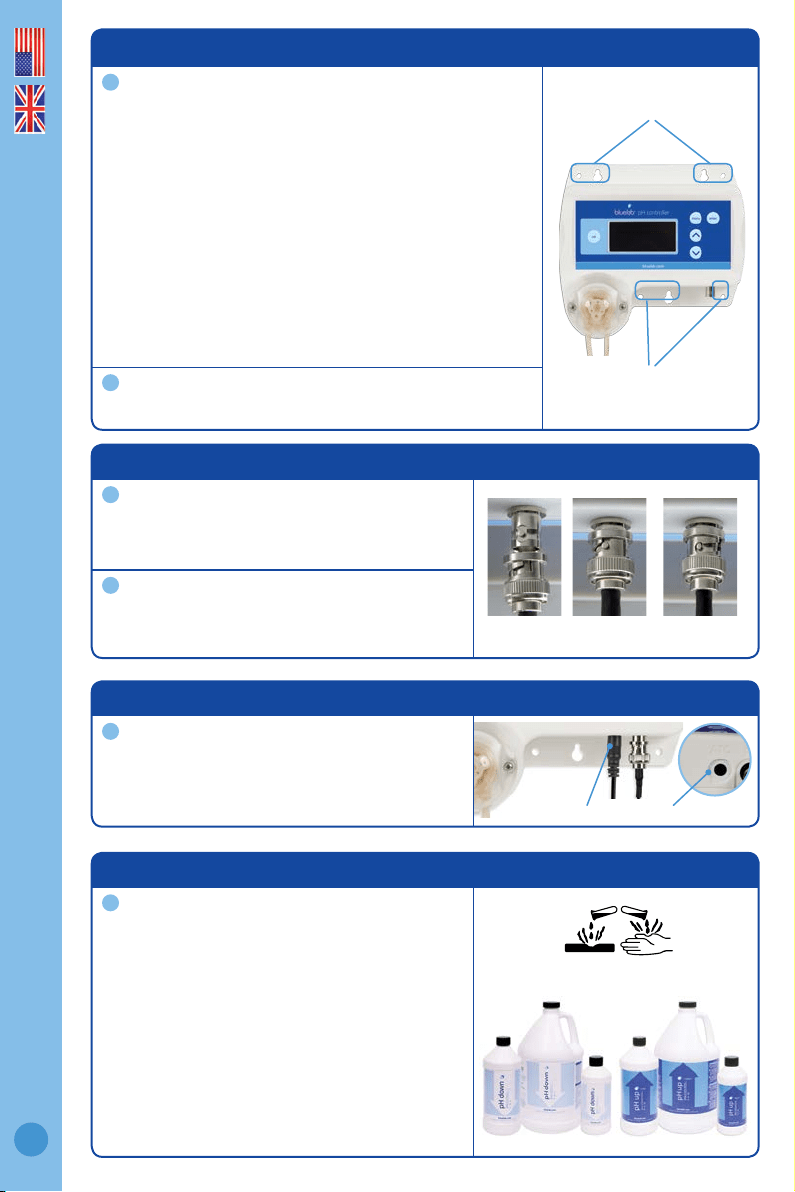
English
6
5.0 Connect the Bluelab Temperature Probe
Insert the temperature probe connector to
the base of the pH controller where ‘ATC’
is labelled. Ensure the connector is fully
inserted.
3.0 Installing the pH controller
Select a suitable location that is:
• Less than 5.65 feet / 2 meters from your reservoir.
The probes must be immersed in solution at all times.
• Less than 4.9 feet / 1.5 meters from an electrical
mains outlet.
• Less than 5.56 feet / 2 meters from pH Up or Down
solution. The inlet tube must reach the bottom of the
container.
• At a suitable height to see the display and for easy
operation (recommend slightly below eye level
when standing).
NOTE: Avoid placing the pH controller where it can
be damaged by direct sunlight, water, nutrient salts
or pH adjuster.
Fix the fasteners through the desired mounting holes in
the top and bottom of the case.
Mounting holes at top
Mounting holes at bottom
1
2
4.0 Connect the Bluelab pH Probe
Connect the pH probe to the pH controller by
lining up the lugs of the BNC ttings.
Fasten securely by pushing the pH probe
connector on and twisting one quarter turn.
1
2
Inserting Twisting Attached
6.0 SAFETY - Handling pH up and down solutions
Bluelab pH Up or pH Down Solutions are
available in North America. They can be used
undiluted with the pH controller.
Always follow the manufacturer’s instructions
for use and handling.
CAUTION: Wear eye protection and gloves
when handling this product. Harmful if
swallowed. Keep out of the reach of children.
Store under cool and dry conditions. Not for
food, drug or household use.
Read MSDS before use.
1
1
temperature probe connection
Loading ...
Loading ...
Loading ...
