Loading ...
Loading ...
Loading ...
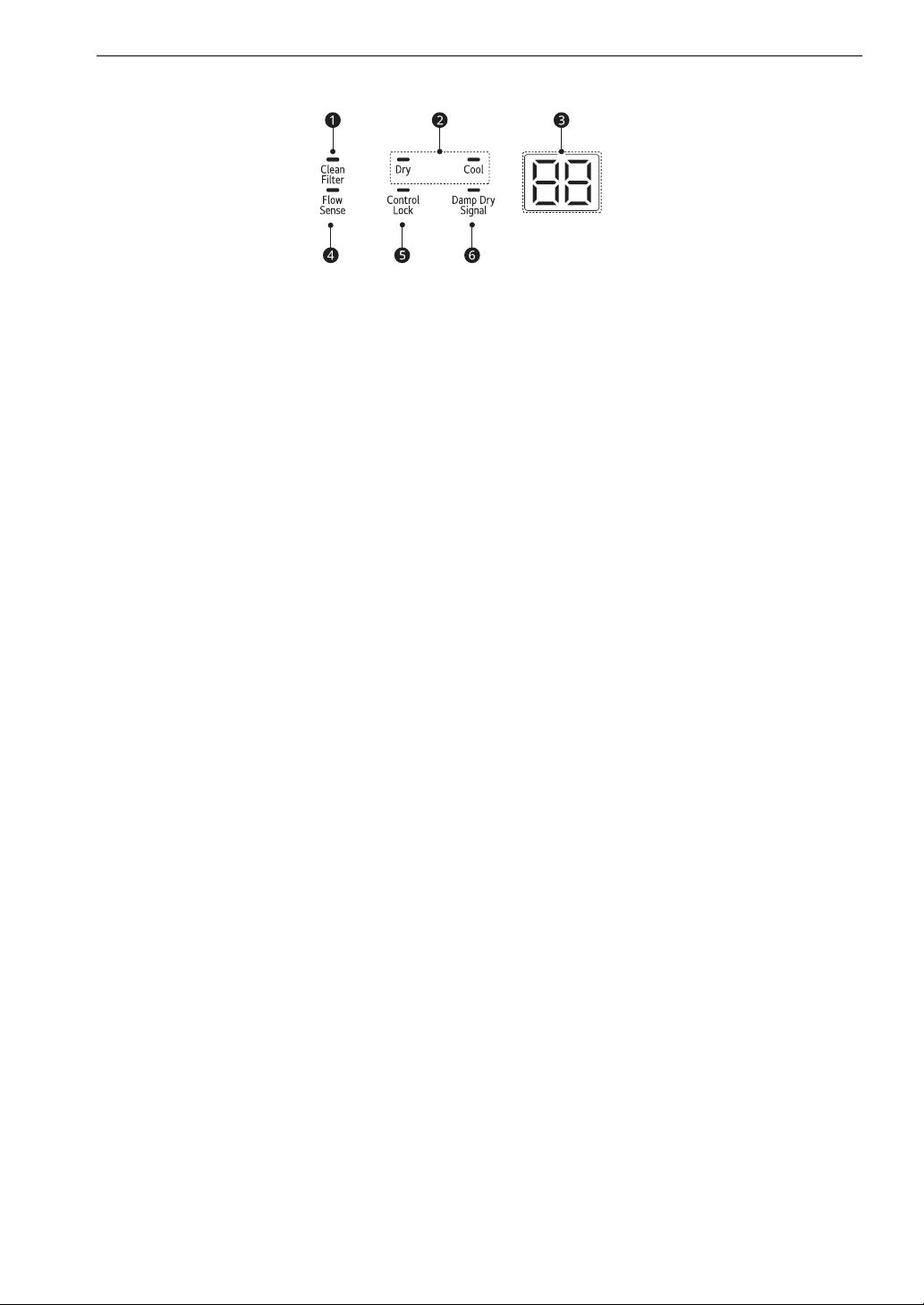
32 OPERATION
Time and Status Display
a Clean Filter Reminder
•The Clean Filter indicator lights up at the beginning of the cycle to remind you to check the lint filter.
It turns off when the Start/Pause button is pressed.
b Cycle Status Indicators
• Dry lights up when the appliance is in the drying stage.
• Cool lights up when the appliance is in the cool down stage.
c Estimated Time Remaining
• When a drying cycle is selected, the estimated drying time for the selected cycle is displayed. This
time will change if you select extra options for the cycle.
• The cycle time on Sensor Dry cycles may fluctuate as the appliance recalculates drying time for
optimal results.
d Flow Sense Indicator
• The Flow Sense™ duct blockage sensing system detects and alerts you to blockages in the ductwork
that reduce exhaust flow from the dryer. Maintaining a clean exhaust system improves operating
efficiency and helps minimize service calls, saving you money.
e Control Lock lights up when the control panel is locked.
f Damp Dry Signal lights up when the load is approximately 80% dry. This allows you to remove faster-
drying lightweight items or items that you would like to iron or hang while they are still slightly damp.
Loading ...
Loading ...
Loading ...