Loading ...
Loading ...
Loading ...
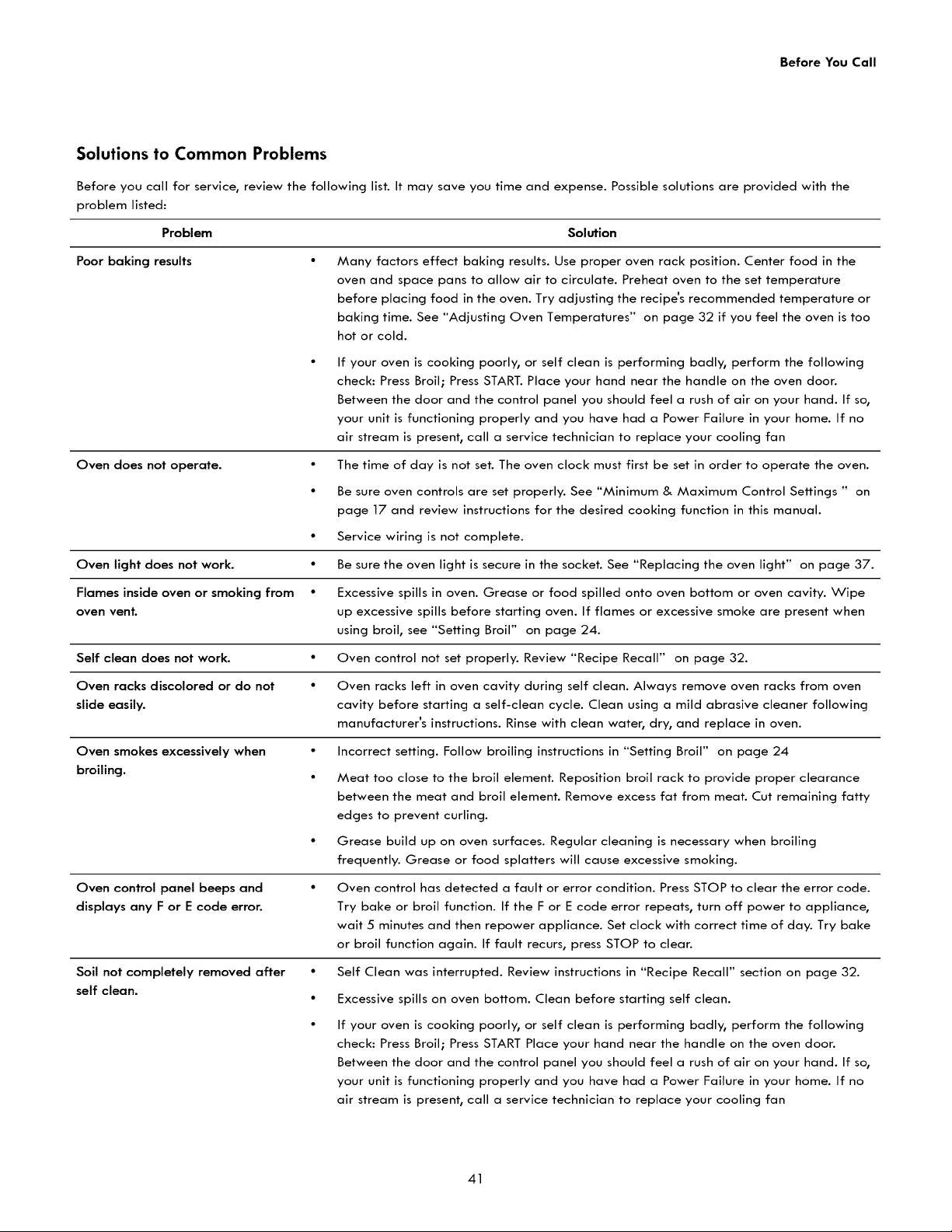
Before You Call
Solutions to Common Problems
Before you call for service, review the following list. It may save you time and expense. Possible solutions are provided with the
problem listed:
Problem Solution
Poor baking results *
Oven does not operate.
Many factors effect baking results. Use proper oven rack position. Center food in the
oven and space pans to allow air to circulate. Preheat oven to the set temperature
before placing food in the oven. Try adjusting the recipe's recommended temperature or
baking time. See "Adjusting Oven Temperatures" on page 32 if you feel the oven is too
hot or cold.
If your oven is cooking poorly, or self clean is performing badly, perform the following
check: Press Broil; Press START. Place your hand near the handle on the oven door.
Between the door and the control panel you should feel a rush of air on your hand. If so,
your unit is functioning properly and you have had a Power Failure in your home. If no
air stream is present, call a service technician to replace your cooling fan
The time of day is not set. The oven clock must first be set in order to operate the oven.
Be sure oven controls are set properly. See "Minimum & Maximum Control Settings " on
page 17 and review instructions for the desired cooking function in this manual.
• Service wiring is not complete.
Oven light does not work. • Be sure the oven light is secure in the socket. See "Replacing the oven light" on page 37.
Flames inside oven or smoking from • Excessive spills in oven. Grease or food spilled onto oven bottom or oven cavity. Wipe
oven vent. up excessive spills before starting oven. If flames or excessive smoke are present when
using broil, see "Setting Broil" on page 24.
Self clean does not work. • Oven control not set properly. Review "Recipe Recall" on page 32.
Oven racks discolored or do not • Oven racks left in oven cavity during self clean. Always remove oven racks from oven
slide easily, cavity before starting a self-clean cycle. Clean using a mild abrasive cleaner following
manufacturer's instructions. Rinse with clean water, dry, and replace in oven.
Oven smokes excessively when • Incorrect setting. Follow broiling instructions in "Setting Broil" on page 24
broiling. .
Oven control panel beeps and
displays any F or E code error.
Soil not completely removed after
self clean.
Meat too close to the broil element. Reposition broil rack to provide proper clearance
between the meat and broil element. Remove excess fat from meat. Cut remaining fatty
edges to prevent curling.
Grease build up on oven surfaces. Regular cleaning is necessary when broiling
frequently. Grease or food splatters will cause excessive smoking.
Oven control has detected a fault or error condition. Press STOP to clear the error code.
Try bake or broil function. If the F or E code error repeats, turn off power to appliance,
wait 5 minutes and then repower appliance. Set clock with correct time of day. Try bake
or broil function again. If fault recurs, press STOP to clear.
Self Clean was interrupted. Review instructions in "Recipe Recall" section on page 32.
Excessive spills on oven bottom. Clean before starting self clean.
If your oven is cooking poorly, or self clean is performing badly, perform the following
check: Press Broil; Press START Place your hand near the handle on the oven door.
Between the door and the control panel you should feel a rush of air on your hand. If so,
your unit is functioning properly and you have had a Power Failure in your home. If no
air stream is present, call a service technician to replace your cooling fan
41
Loading ...
Loading ...
Loading ...