Loading ...
Loading ...
Loading ...
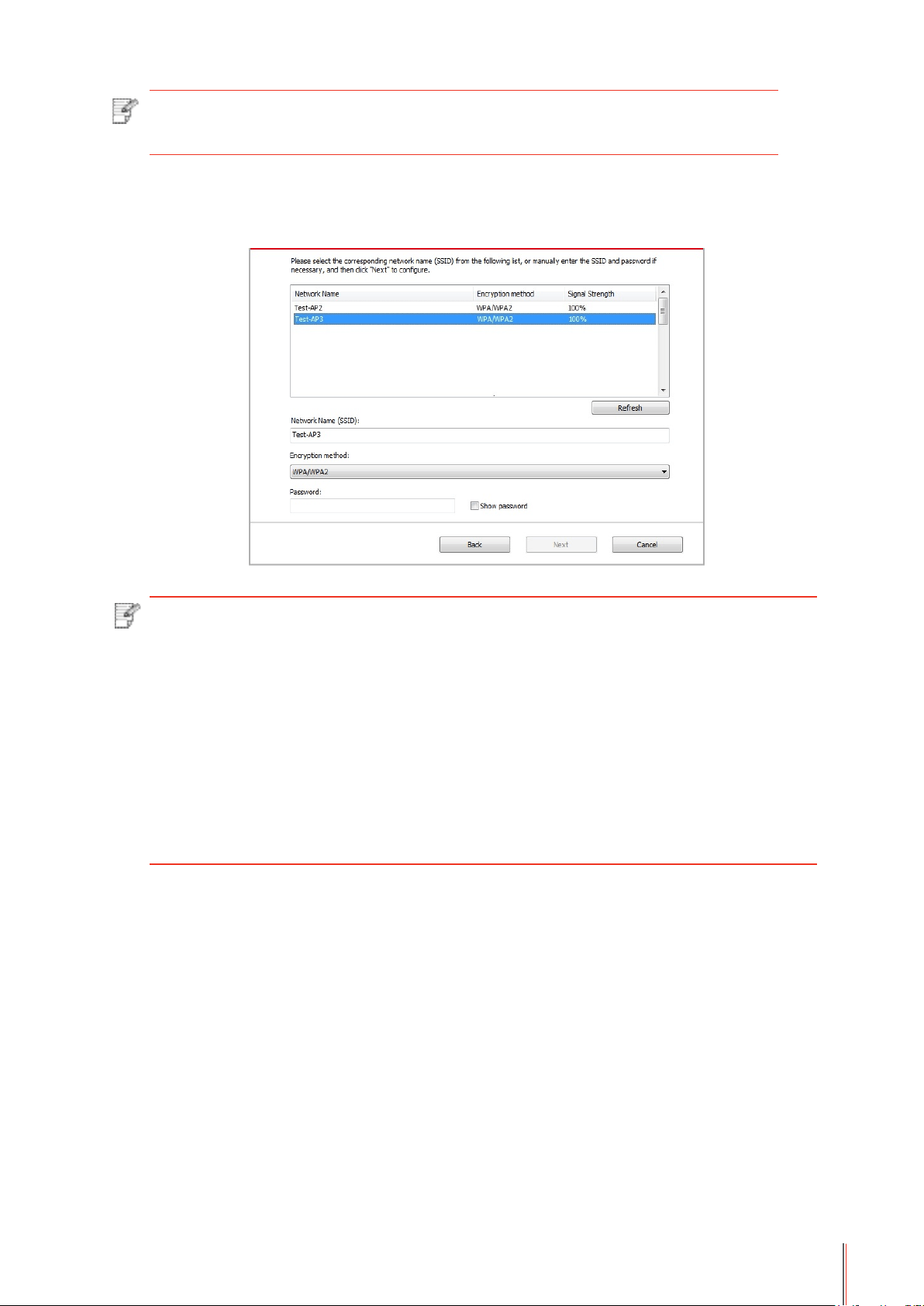
5-4
Note: • The SSID you selected should be consistent with the SSID of access point
(wireless router) connected to your computer.
2) Please tick “No” to congure other wireless network needed to connect to. Complete
conguration according to interface prompt.
Note: • At present, the printer supports 3 types of safe modes: none, WEP and WPA/WPA2.
1) None: There is no encryption method used.
2) WEP: Send and receive data via security key by using WEP (Wired Equivalent
Privacy). WEP key is applicable to 64-digit and 128-digit encrypted network and
can contain numbers and letters at the same time.
3) WPA/WPA2: it is the pre-shared key (PSK) of Wi-Fi protected access which
connects wireless device and access point via TKIP or AES encryption (WPS-
Personal). The working length of WPA/WPA2 is within the PSK of 8-63 characters.
• The display password is not ticked by default; if it is ticked, all passwords input
can be seen in clear text.
Loading ...
Loading ...
Loading ...