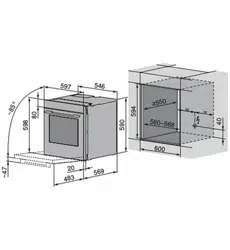Loading ...
Loading ...
Loading ...
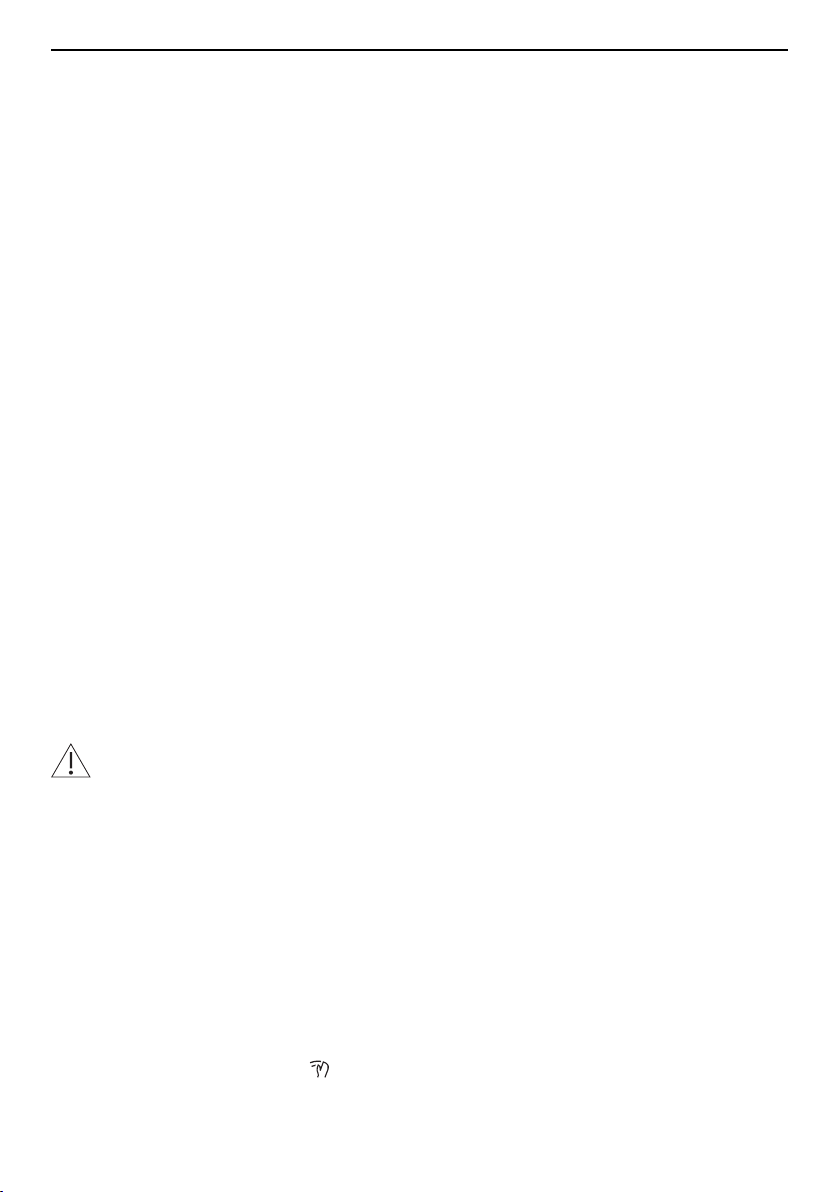
8 Care and maintenance
7.11 Factory settings
Pinned values
Resets all pinned values.
Start screen
Resets the start screen to the app view. Favourites remain unchanged.
Favourites
Entering «OK» clears all existing favourites.
V-ZUG-Home
Disconnects all connections to mobile devices.
Factory settings
Resets the settings to the factory default state. All customized data will be lost.
7.12 EcoManagement
Consumption information
Displays the average energy consumption of the last 25 operations, the total energy con-
sumption for the last month (or since a reset in the last month), the total energy con-
sumption for the last year (or since a reset in the last year) and the total energy con-
sumption.
Consumption indicator
If set to «On», the energy consumed is displayed when the application ends.
Resetting
Resets all EcoManagement counters except for total consumption.
7.13 Customer Services
This part of the menu is intended for service staff and is password-protected.
8 Care and maintenance
Risk of burns from hot surfaces!
Allow the appliance and the accessories to cool down before cleaning.
Incorrect handling can result in damage to the appliance!
Use soft cloths only. Do not use any abrasive, alkaline or highly acidic cleaning
agents, metal scrapers that are sharp or scratch, steel wool, scouring pads, etc. as
these products will damage the surfaces. Glass surfaces that are scratched can
crack.
Never use a steam cleaner to clean the appliance.
8.1 Cleaning the exterior
▸ Remove any soiling or residues of cleaning solution immediately.
▸ Clean the surfaces and display with a soft cloth dampened with water and a little
washing-up liquid.
▸ Dry with a soft cloth.
When cleaning the display, the display lock can be used to protect the operating ele-
ments from being unintentionally activated.
46
Loading ...
Loading ...
Loading ...