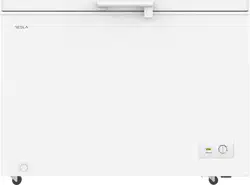Loading ...
Loading ...
Loading ...

8
ENG
Positioning
Install this appliance at a location where the ambient temperature
corresponds to the climate class indicated on the rating plate of the
appliance:
For refrigerating appliances with climate class:
• extended temperate: this refrigerating appliance is intended to be
used at ambient temperatures ranging from 10 °C to 32 °C (SN);
• temperate: this refrigerating appliance is intended to be used at
ambient temperatures ranging from 16 °C to 32 °C (N);
• subtropical: this refrigerating appliance is intended to be used at
ambient temperatures ranging from 16 °C to 38 °C (ST);
• tropical: this refrigerating appliance is intended to be used at
ambient temperatures ranging from 16 °C to 43 °C (T);
Location
The appliance should be installed well away from sources of heat
such as radiators, boilers, direct sunlight etc. Ensure that air can
circulate freely around the back of the cabinet to ensure best
performance. If the appliance is positioned below an overhanging
wall unit, the minimum distance between the top of the cabinet and
the wall unit must be at least 100 mm. Ideally, however, the appliance
should not be positioned below overhanging wall units. Accurate
leveling is ensured by one or more adjustable feet at the base of the
cabinet.
WARNING!
It must be possible to disconnect the appliance from the mains
power supply; the plug must therefore be easily accessible after
installation.
Electrical connection
Before plugging in, ensure that the voltage and frequency shown
on the rating plate correspond to your domestic power supply.
The appliance must be grounded. The power supply cable plug
is provided with a contact for this purpose. If the domestic power
supply socket is not grounded, connect the appliance to a separate
grounder in compliance with current regulations, consulting a
qualified electrician.
The manufacturer declines all responsibility if the above safety
precautions are not observed. This appliance complies with the
E.E.C. Directives.
DAILY USE
Temperature Setting
First use
Cleaning the interior
Before using the appliance for the first time, wash the interior and all internal accessories with lukewarm water and some neutral soap so as to
remove the typical smell of a brand new product, then dry thoroughly.
IMPORTANT! Do not use detergents or abrasive powders, as these will damage the finish.
Temperature indicator light
Running indicator light
Fast freezing indicator light
Set key
OFF key
1.0 Electrical connection
When the appliance is plugged in, all LED indicator lights will flash
once. Then the appliance will resume the mode previously set before
the electrical outage.
2.0 Temperature Setting
• Setting: Press “SET” button, enter the temperature setting mode.
The temperature indicator bar of temperature goes up a scale
by each press. This setting runs in cycles. Temperature can run
from Scale MIN to Scale MAX. Scale MAX is the coldest. The
temperature is automatically set in 5 seconds after last press.
Tip: Normally, it’s recommended to set the temperature to
“NORMAL” or colder for optimum food preservation. The
longest storage time in this situation is no more than 1 month.
Not set recommended setting may reduce the storage time.
• Super Freezing
— ”Press “SET” button consecutively to enter “SUPER” freezing
mode from Scale MAX, the indicator bar on the left hereby will
turn dark whereas the indicator light of “SUPER” turns on. This
mode is automatically set in 5 seconds after last press.
— The compressor keeps working in “SUPER” freezing mode. j
— If the “SUPER” mode keeps running for 52 hours and not
stopped manually, the system will automatically cut out this
mode, with the temperature back at Scale 5.
2.1 Power On & Power Off
If the appliance is working, press “ON/OFF” for 3 seconds to turn off.
If the appliance is off, press “ON/OFF” for 3 seconds to turn on.
3.0 Indicator Lights
• Temperature Indicator Light (Bright Blue): To adjust the
temperature from Scale MIN to Scale MAX. MAX is the coldest.
• Super Freezing Indicator Light (Bright Blue): Light on = in “SUPER”
mode; light off = exit “SUPER” mode.
• Running Indicator Light (Bright Green): Light on = compressor in
work; light off = compressor stops.
• 30 minutes after the last operation, the indicator light will be on in
half luminance.
Loading ...
Loading ...
Loading ...