Loading ...
Loading ...
Loading ...
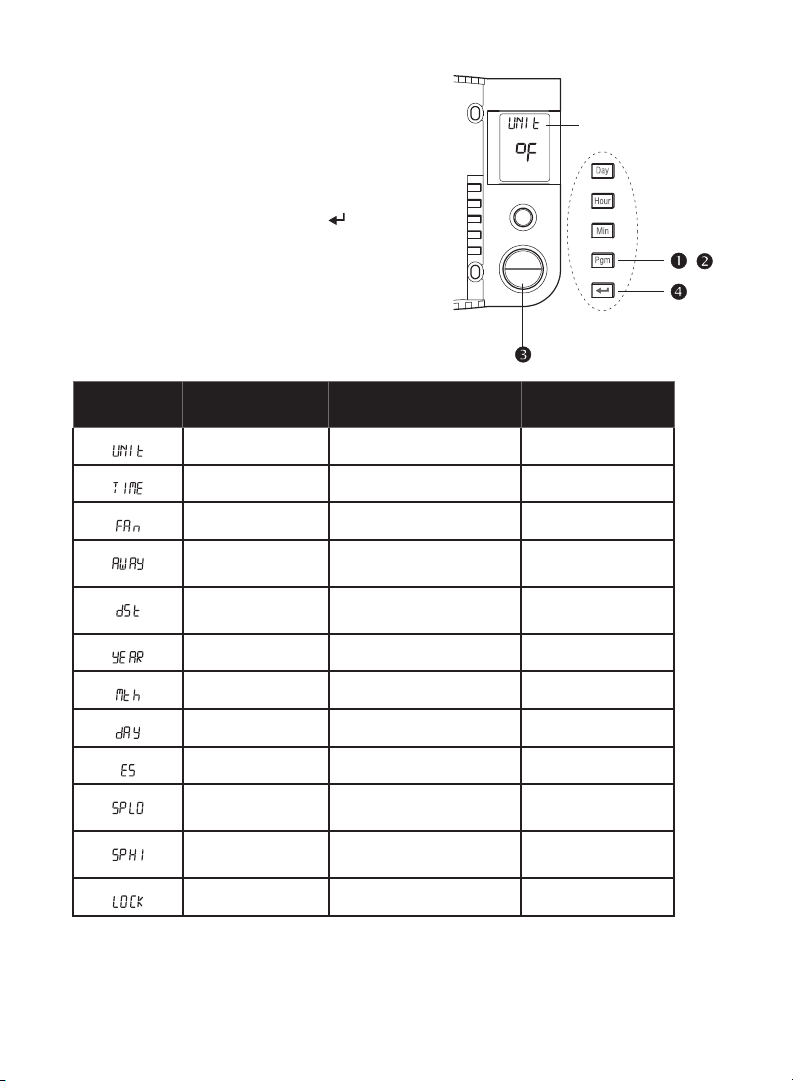
7
Advanced settings
1. Press the Pgm button for 3 seconds.
2. To display the next parameter, press the
Pgm button.
3. To modify the displayed parameter, press
the Up or Down button.
4. To exit the menu, press the
button or do
not press any button for 1 minute.
The first parameter
appears when the
menu is displayed.
Display Parameter Options Default Setting
Temperature unit °F / °C °F
Time format 12 hr / 24 hr 12 hr
Fan
1
No / Yes No
Away temperature
2
41°F - 86°F (5.0°C -
30.0°C)
59°F (15.0°C)
Daylight saving
time
3
On / Off Off
Year
4
00 - 99 09
Month
4
01 - 12 01
Day
4
01 - 31 01
Early start
5
On / Off Off
Minimum setpoint
41°F - 86°F (5.0°C -
30.0°C)
41°F (5.0°C)
Maximum setpoint
41°F - 86°F (5.0°C -
30.0°C)
86°F (30.0°C)
Keypad lock
6
On / Off Off
1
Fan
Place at Yes if you have a fan-forced heater (to prevent premature burnout of
the motor). Leave at No for better temperature regulation if you do not have a
fan-forced heater.
Loading ...
Loading ...
Loading ...
