Loading ...
Loading ...
Loading ...
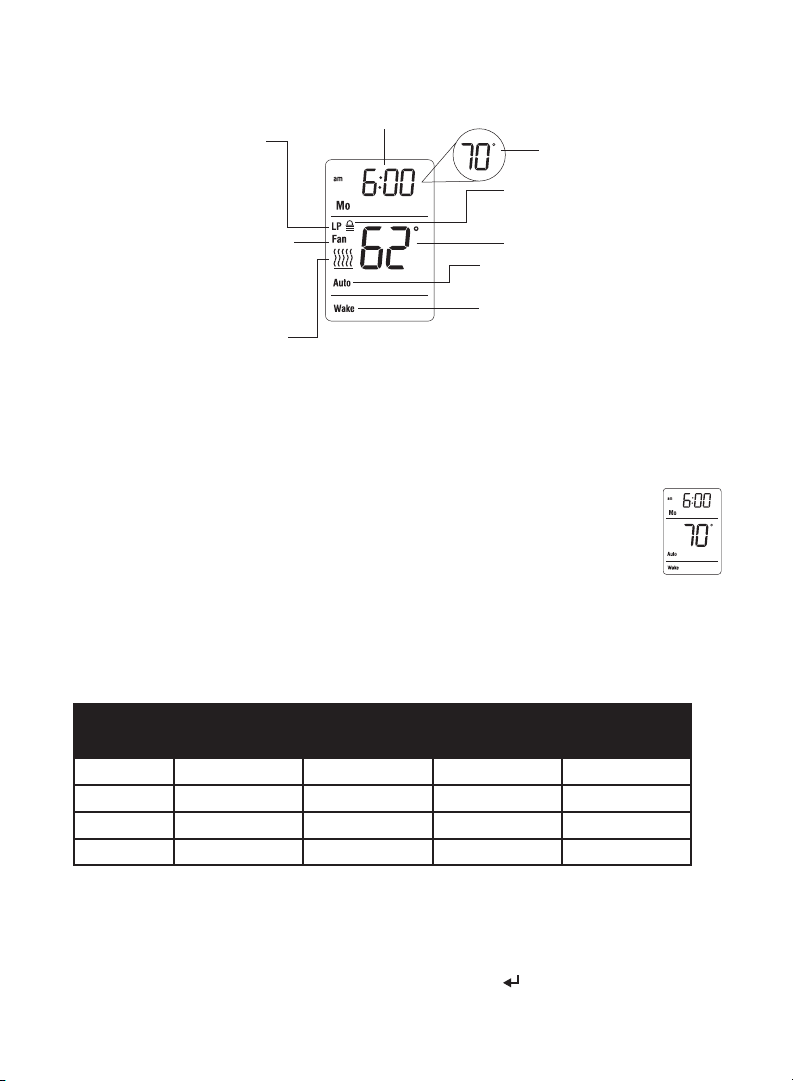
5
* To display the set temperature (setpoint), press the Up or Down button once.
The thermostat will display the setpoint instead of the clock for 5 seconds.
Display
Setpoint
temperature*
Time and day
Indicates that the settings
are locked (see page 8)
Room temperature
Mode indicator
(see pages 5 and 6)
Period indicator (see page 5)
Heating intensity indicator
Appears when power to
the thermostat is cut
off (see page 9)
Appears if the thermostat is
configured for a fan-forced
heater (see page 7)
Automatic mode
In Automatic mode, the thermostat adjusts its temperature setpoint
according to the period of the day. To place the thermostat in this
mode, press the Mode button until Auto appears on the screen. The
current period name also appears (unless the thermostat has not been
programmed with a schedule).
You can program up to 4 periods (Wake, Leave, Return or Sleep) in a day. You
can set 2 different programs: one for the weekdays (Monday to Friday) and
another one for the weekend (Saturday and Sunday).
The thermostat uses the following default schedule:
Monday to Friday Saturday & Sunday
Period Start Time Temperature Start Time Temperature
Wake 6:00 am 70°F (21.0°C) 6:00 am 70°F (21.0°C)
Leave 8:00 am 62°F (16.5°C) --:-- - -
Return 6:00 pm 70°F (21.0°C) --:-- - -
Sleep 10:00 pm 62°F (16.5°C) 10:00 pm 62°F (16.5°C)
Temporary Override
You can temporarily modify the setpoint temperature while the thermostat is
in Automatic mode using the Up or Down button. The new setpoint will be used
until the beginning of the next period. During the override, Auto flashes on the
screen. You can cancel the override by pressing the
button.
Loading ...
Loading ...
Loading ...
