Loading ...
Loading ...
Loading ...
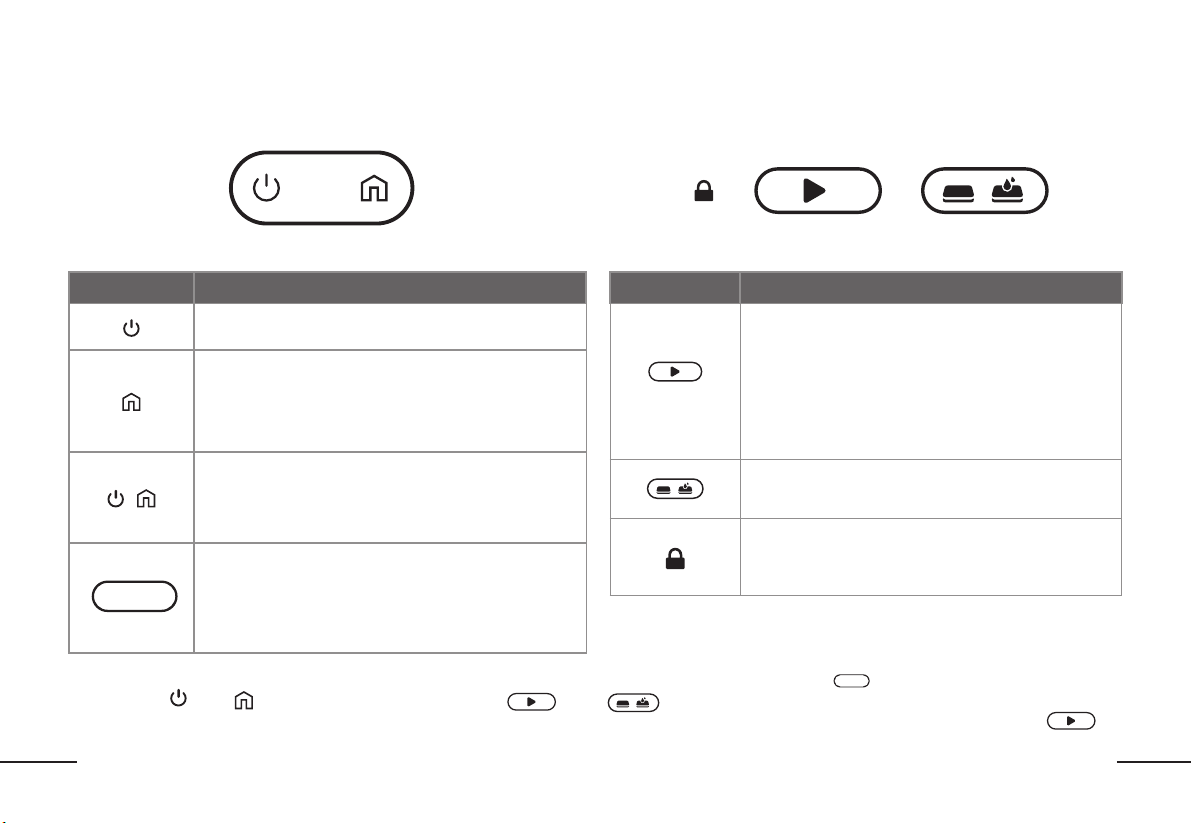
12
EN
GETTING TO KNOW YOUR ReadyClean A3GETTING TO KNOW YOUR ReadyClean A3
OPERATION PANEL FOR ReadyClean ROBOTIC MOP OPERATION PANEL FOR DOCKING STATION
CHILD LOCK START CLEANING MODE SELECTION
POWER BUTTON HOME BUTTON
Button / Indicator Operation and function
Short press: the robot starts/pauses .
Long press for 3 seconds: turn on/off the robot.
Short press: Pause when the robot is cleaning.
Short press again: Send the robot home to recharge.
Long press for 3 seconds: Robot will start to spot clean.
(Note: Spot Clean is recommended for areas that have stains or
need extra cleaning attention.)
+
Short press: The robot will return home to replace the
cleaning pad.
Long press for 3 seconds: The robot enters pairing mode.
Long press for 8 seconds: Factory reset the robot.
Flashing White: Robot is charging or is in testing mode
Solid White: Robot is cleaning or in standby mode
Flashing Blue: Robot is in pairing mode
Flashing Red: Robot is experiencing an error
Solid Red: The battery is low (less than 15% battery remaining)
Button / Indicator Operation and function
When the robot is in the docking station:
Short Press: the robot will start cleaning.
Flashing White: the robot is home and charging
Solid White: the robot is home and fully charged
(NOTE: if the robot is not in the docking station, the buttons
on the docking station are not usable and will not light up.)
Short press: Switch between dry mopping mode,
wet mopping mode, and dry + wet mopping mode.
When the child lock is engaged, the buttons on the docking
station are locked and cannot be used. Unlock the child lock
in order to interact with the buttons on the docking station.
Energy-saving mode:Insert ReadyClean A3 into docking station and make sure that it is in charging mode("Energy-saving mode:Insert ReadyClean A3 into docking station and make sure that it is in charging mode(" " is in white flashing or white on)." is in white flashing or white on).
Then press “ Then press “ ”and “ ”and “ ” on ReadyClean A3 for 15s. When " ” on ReadyClean A3 for 15s. When " " and “ " and “ ”on docking station turn off, your ReadyClean A3 will enter into ”on docking station turn off, your ReadyClean A3 will enter into
Energy-saving mode. If you need quite Energy-saving mode. At first, pull out ReadyClean A3 from the docking station, then press and hold “Energy-saving mode. If you need quite Energy-saving mode. At first, pull out ReadyClean A3 from the docking station, then press and hold “
“for 3s to turn on the robot “for 3s to turn on the robot ..The mode is applied to DOE / UEC testing.The mode is applied to DOE / UEC testing.
Loading ...
Loading ...
Loading ...
