Loading ...
Loading ...
Loading ...
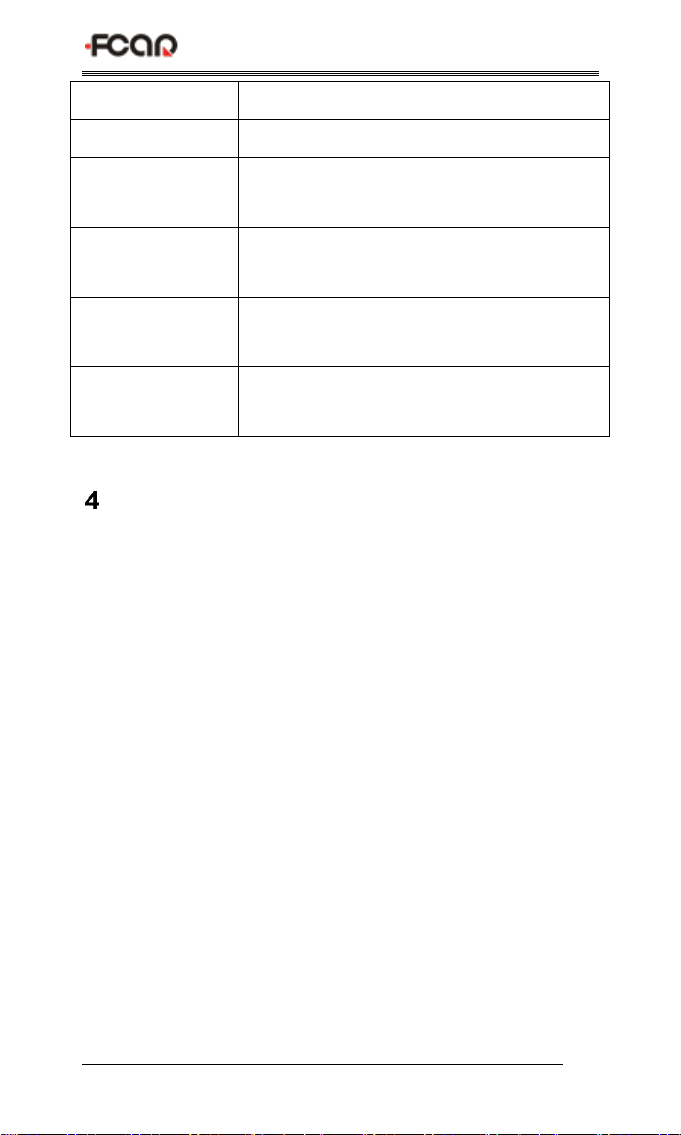
Truck Scanner
4
Horn
Support
USB interface
Type C interface
Diagnose
interface
DB15 interface
Operating
voltage
DC 10V~36V/3A
Operating
temperature
-20℃~60℃
Storage
temperature
-30℃~70℃
Power On/Off
1) Power on
The device can be powered on in the following ways:
By the vehicle: plug one end of the main diagnostic test line into
the DB-15 interface of the device, and the other end into the
diagnostic interface of the vehicle, and the device will
automatically start up. If it doesn’t start up, it may be that there is
no power supply for the vehicle diagnostic seat, and the device
can be powered by the cigarette lighter or battery clamp.
By the power adapter: plug one end of the main diagnostic test
line into the DB-15 interface of the device, and connect the power
interface to the power adapter, and the device will start
automatically.
Note: the voltage of the power supply should be within the scope
of application of the product equipment. If it is beyond the scope,
the product may be damaged.
2) Power off
Loading ...
Loading ...
Loading ...