Loading ...
Loading ...
Loading ...
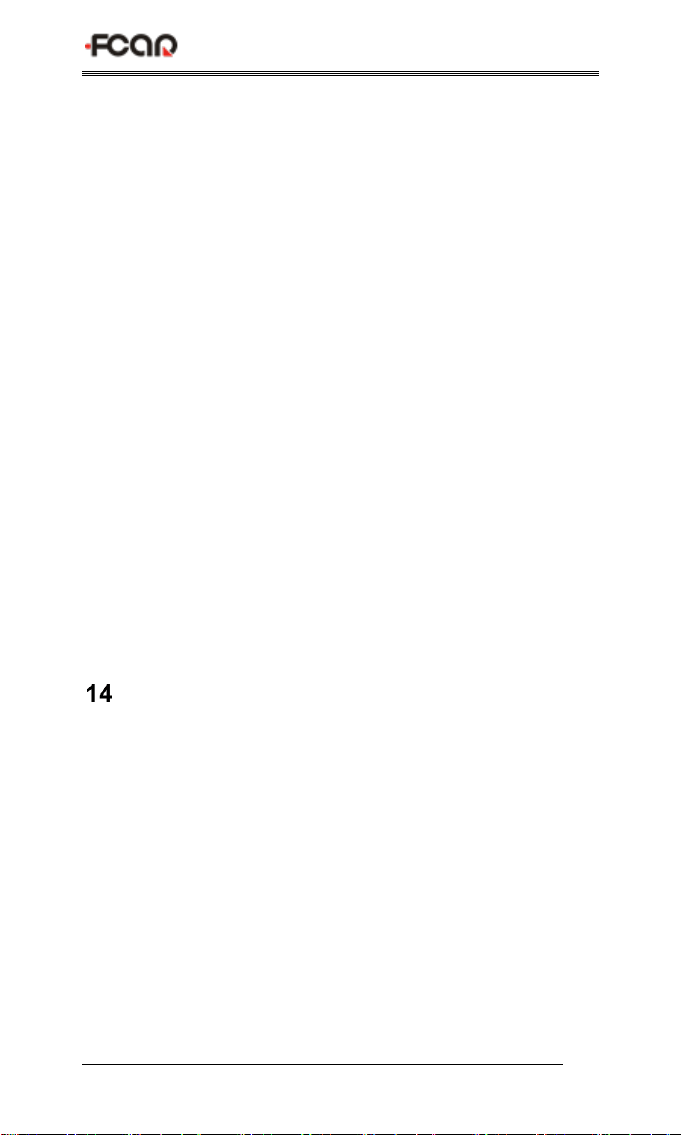
Truck Scanner
22
model you purchased.
2) Unit
This option can set the data flow unit in the diagnostic equipment
software. Please select metric system or English system as
required.
3) Date & Time
This option can set the date / time of the device. The default is
automatic network synchronization update, or it can be set
manually.
4) About
This option is used to look up the device model, version, serial
number, etc.
5) Reset
This option can restore the original settings of the device, which
will delete all the data stored in the device, including the
activation information and model data. You need to re-connect
the network to activate and download the model data package.
FAQ (Frequently Asked Questions)
Here are some frequently asked questions and answers.
1) Question: I cannot activate and update the tool.
Answer: Please kindly check your network. Find the menu
【 Settings】 /【Wi-Fi】 , and ensure the Wi-Fi connection is
successful.
Loading ...
Loading ...
Loading ...