Loading ...
Loading ...
Loading ...
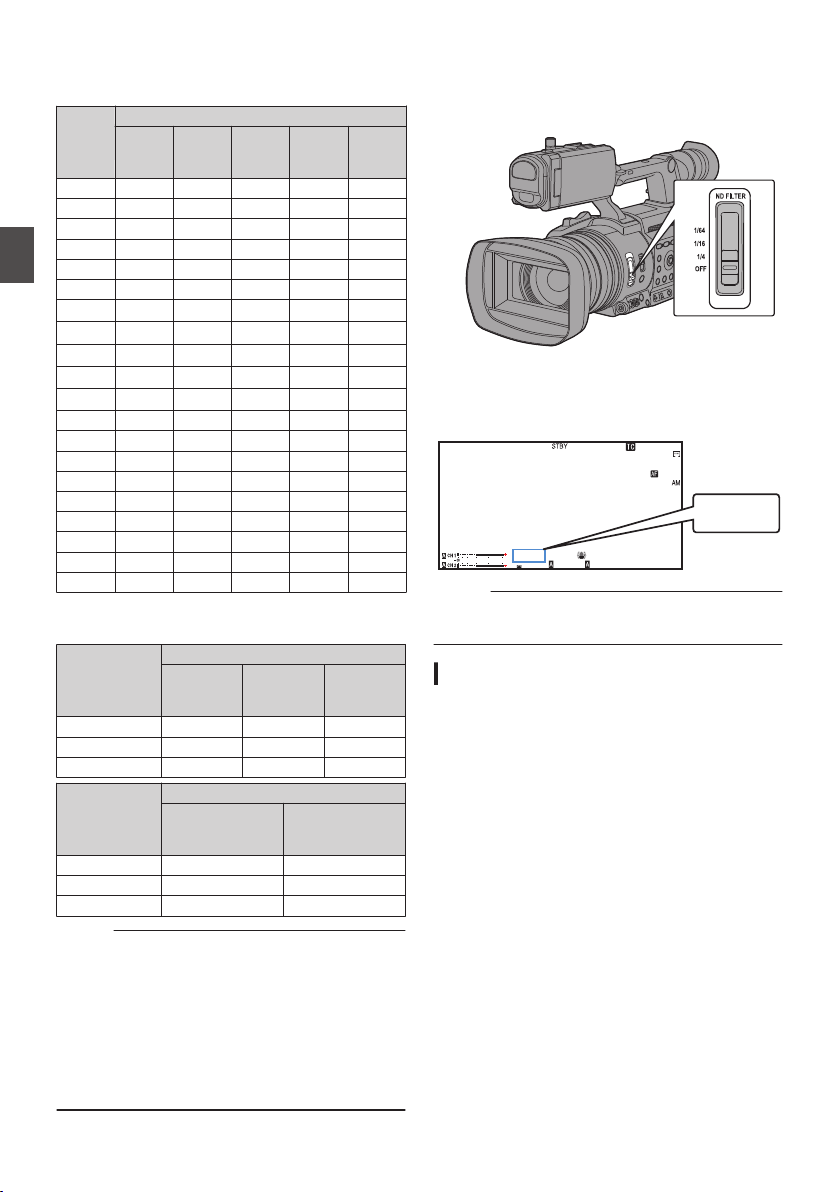
After the shutter speed indication turns white, the
setting value can be changed using the cross-
shaped button (JK).
o
For “Step”
Shutter
Speed
Frame Rate
60p,
60i,
30p
50p,
50i,
25p
24p
120/60p,
120/30p,
120/24p
100/50p,
100/25p
1/10000
c c c c c
1/4000
c c c c c
1/2000
c c c c c
1/1000
c c c c c
1/500
c c c c c
1/250
c c c c c
1/120
c c c
c
*
c
1/100
c c c
-
c
*
1/60
c
*
c c
- -
1/50 -
c
*
c
- -
1/48 - -
c
*
- -
1/30
c
- - - -
1/25 -
c
- - -
1/24 - -
c
- -
1/15
c
- - - -
1/12.5 -
c
- - -
1/12 - -
c
- -
1/7.5
c
- - - -
1/6.25 -
c
- - -
1/6 - -
c
- -
* When the shutter is set to OFF
o
For “Variable”
Shutter Speed
Frame Rate
60p,
60i,
30p
50p,
50i,
25p
24p
Upper limit 1/9860 1/10118 1/9860
(Default value) 1/60.00 1/50.00 1/48.00
Lower limit 1/30.00 1/25.00 1/24.00
Shutter Speed
Frame Rate
120/60p,
120/30p,
120/24p
100/50p,
100/25p
Upper limit 1/9860 1/10118
(Default value) 1/120.0 1/100.0
Lower limit 1/120.0 1/100.0
Memo :
0
The operations of the cross-shaped button
(JK) and Set button (R) are disabled in the
following cases.
0
During clip preview
0
During display of the formatting confirmation
screen
0
When selecting a face using face detection
0
When
selecting a photometry area with [Spot
Meter] set to “Manual”
0
During expanded focus
Setting the ND Filter
Use the ND filter to keep the lens aperture in the
appropriate range.
.
Switch according to the brightness of the object.
When the position on the switch is changed, the
selected
position
of the ND filter is displayed on the
LCD monitor and viewfinder screen.
.
1
/60
F2.8
AE
±0
ND1/16
12 :34 :56
ISO
102400
00: 00:00.00
5 . 6 f t
B 5600
K
ND 1/16
Memo :
0
It is recommended to use the ND filter to set the
lens aperture to less than F11.
ND Filter Warning Display
In order to adjust the amount of light when you are
shooting at a relatively bright location, the diameter
of the iris may become extremely small, causing
blurry effects to occur as a result.
This phenomenon is known as “small aperture
diffraction”. You can make appropriate use of ND
filters to prevent it from occurring.
This unit displays an ND filter warning when
necessary to prompt you to select an appropriate
ND filter.
1
Set [LCD/VF]
B [Display Type] B [ND Filter]
to “Normal + Assist”.
(A P131 [ ND Filter ] )
2
When the iris diameter becomes too small
while adjusting the light intensity, or when
an ND filter is used in a dimly-lit location,
the ND filter display starts blinking.
68
Setting the Electronic Shutter
Shooting
Loading ...
Loading ...
Loading ...
