Loading ...
Loading ...
Loading ...
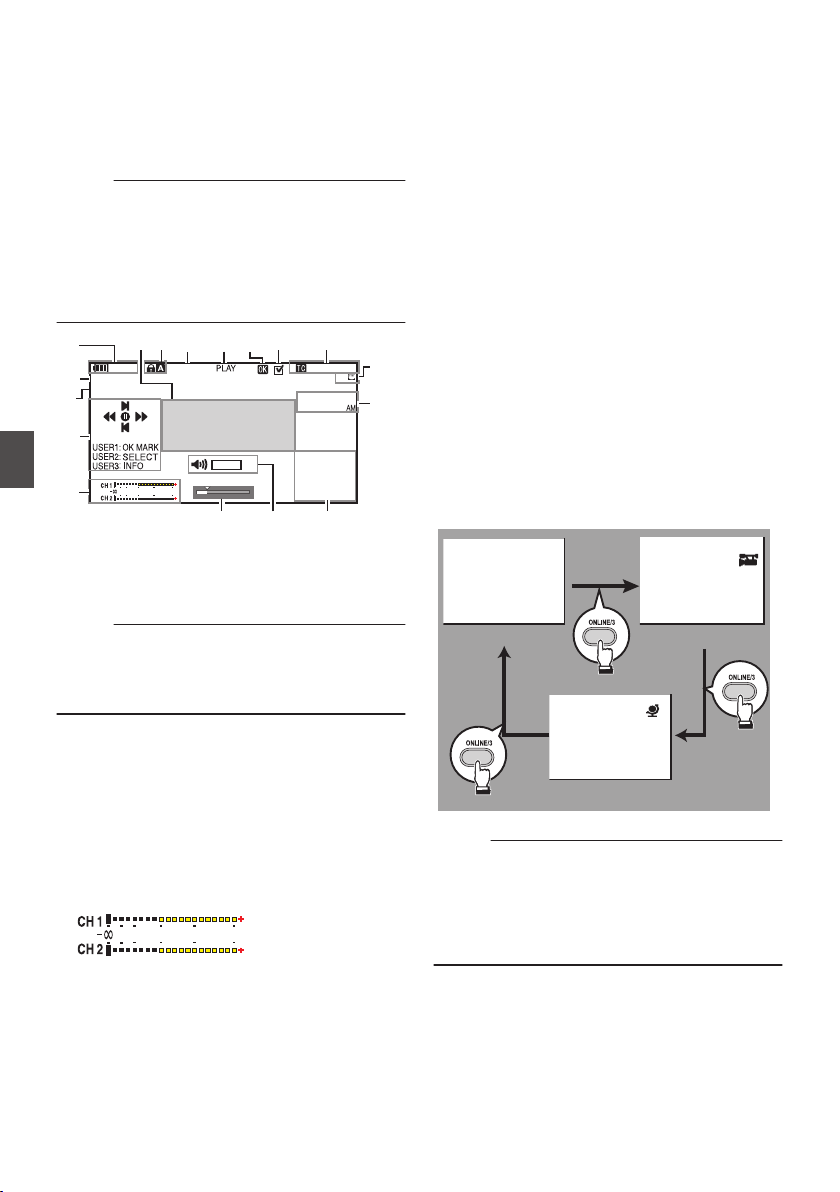
Display Screen in Media
Mode
When the display setting for [LCD/VF] B [Display
On/Off] is set to “Off”, the corresponding display is
hidden.
Memo :
0
Display on the information display area can be
toggled using the
[ONLINE/3] button.
0
When the display setting for [LCD/VF] B
[Display On/Off] is set to “On”, the display screen
appears only in the following cases if it has been
turned off.
0
During event display or warning display
.
Jan 24,2019
3840x2160
30p 140M
282min
12 :34 :56
00: 00:00.00
1000/2000
0
4030 20 10 0
A
KL
O
P
N
E
H
I
J
B
D
C
FG
Q M
A
Voltage/Battery Power
Displays the current status of the power supply
in use.
(A P37 [Power Status Display] )
Memo :
0
Even when the display screen is turned off and
[LCD/VF] B [Display On/Off] B [Battery] is set to
“Off”, this will be displayed when there is a
warning.
B
Resolution
Displays the video image resolution.
C
Frame Rate/Bit Rate
Displays the frame rate and bit rate in pairs.
D
Operation Guide
Displays a guide for the current operation
buttons.
E
Audio Level Meter
Displays the audio levels of CH1 and CH2.
.
4030 20 10 0
0
The display appears when the volume (0 to
15) of the headphone or speaker changes.
(A P166 [Volume Operation Indicator] )
F
Position Bar
Displays the current position in the video.
During trimming, the position bar appears in
green, and icons for the in and out points are
displayed.
6
: Current position of the video
7
: Position to start trimming
(In point)
8
: Position to end trimming
(Out point)
G
Volume Operation Indicator
Displayed when there are changes made to the
volume of the headphone(x), speaker(K) (0
to 15), the values of LCD BRIGHT (E) or
PEAKING (J) (-10 to +10).
H
Information Display
Use the [ONLINE/3] button to switch between
camera information display, GPS display and
turning off the display.
0
The GPS display displays information on the
recording location of the video being played
back only when GPS information has been
recorded.
0
Camera information display displays only
information of Gain, Iris, Shutter and White
Balance that have been recorded.
.
5600K
1/100
F1.6
0
dB
+35.483197
+139.652172
GPS Display
Camera Information Display
Display Off
Memo :
0
Trimming information is displayed while
trimming is in progress. In this case, pressing the
[ONLINE/3] button does not switch the display.
0
The information display area is not subject to the
display settings of the items in [LCD/VF] B
[Display On/Off].
172
Display Screen in Media Mode
Display/Status Screen
Loading ...
Loading ...
Loading ...
