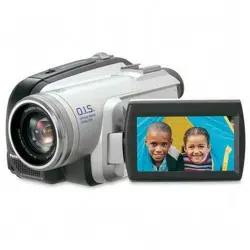Loading ...
Loading ...
Loading ...

Others
Index
78
LSQT1121
ª Numerics
4:3 Function ...................................................35
ª A
AC Adaptor ..............................................14, 67
Aperture .........................................................38
ª B
Backlight Compensation ................................32
Blank Search .................................................28
Built-in LED Video Light .................................25
ª C
Camcorder Accessory Order Form ................73
Card Playback ...............................................42
Charging the Battery ......................................14
Condensation .................................................65
Customer Services Directory .........................76
ª D
Date/Time Setting ..........................................16
Digital Dubbing ..............................................46
Digital Zoom ...................................................31
DPOF Setting .................................................44
Dubbing .........................................................45
ª E
Erasure Prevention Slider ..............................19
ª F
Fade ...............................................................33
Formatting ......................................................43
Frame-by-frame playback ..............................41
ª G
Guideline function ..........................................35
ª H
Help mode .....................................................23
ª L
LCD Monitor .............................................17, 68
Limited Warranty (Canada) ............................77
Limited Warranty (USA) .................................75
Low Light Mode .............................................36
ª M
MagicPix function ...........................................32
Manual Focus ................................................38
Mode Dial .......................................................21
ª O
Optical image stabilizer function .................... 35
ª P
Photoshot ...................................................... 30
Portrait Mode ................................................. 36
ª Q
Quick Start ..................................................... 18
ª R
Recording Check ........................................... 28
Recording Speed ........................................... 26
Remaining Tape Time ................................... 59
Repeat Playback ........................................... 40
Request for Service Notice (USA Only) ........ 74
ª S
Scene Mode .................................................. 36
SD Card ................................................... 20, 54
Self-Recording ............................................... 32
Self-timer Recording ...................................... 34
Shutter Speed ............................................... 38
Soft Skin Mode .............................................. 33
Sound Volume ............................................... 40
SP/LP Mode .................................................. 26
Sports Mode .................................................. 36
Spotlight Mode .............................................. 36
Surf & Snow Mode ........................................ 36
ª V
Video Head Clogging ....................................65
Viewfinder ................................................ 17, 68
ª W
Web Camera ................................................. 49
White Balance ............................................... 37
Wide Function ............................................... 35
Wind Noise Reduction Function .................... 34
ª Z
Zoom ............................................................. 31
Zoom Microphone ......................................... 31
Index
S5660.book 78 ページ 2006年10月30日 月曜日 午後6時56分
Loading ...
Loading ...
Loading ...