Loading ...
Loading ...
Loading ...
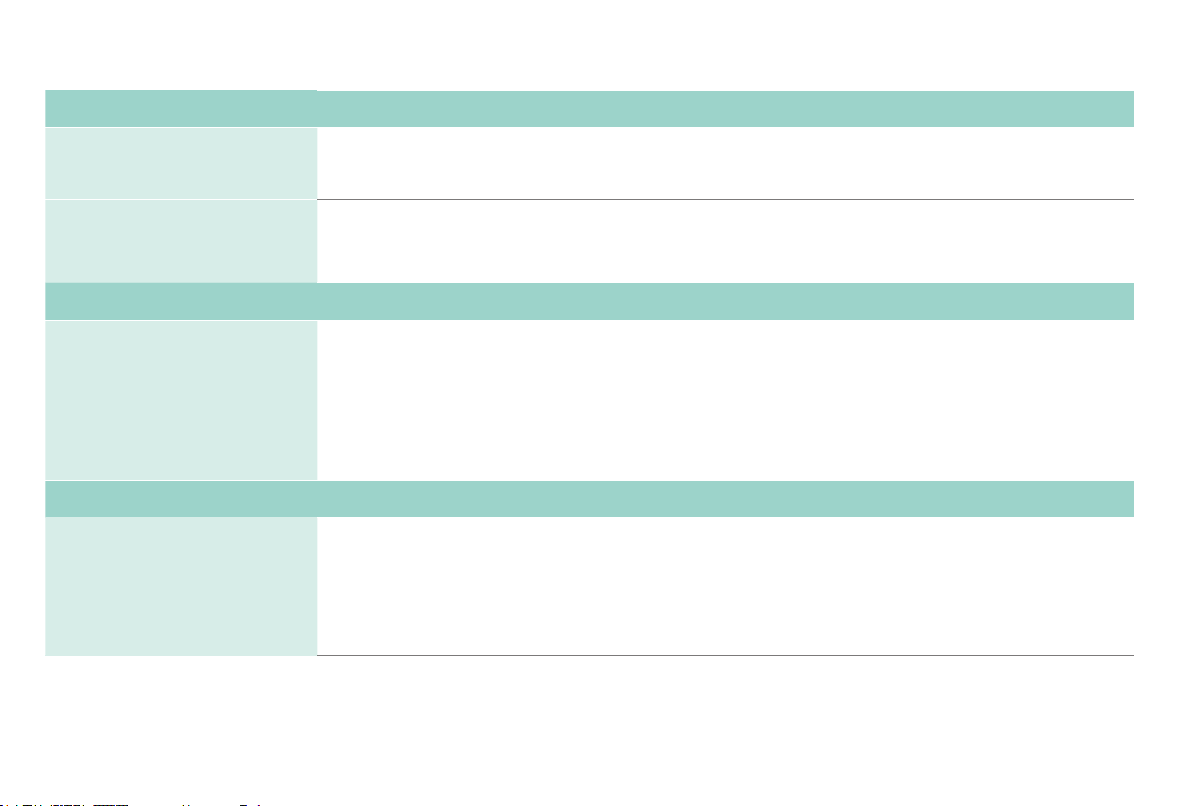
18
Quick problem-solving tips (continued)
SOUND OR PICTURE ISSUES POSSIBLE SOLUTIONS
Your sound or picture is blurry or
cuts out
•Ifyouareusinganexternalantenna,checktheconnectionsforasnugandtightt.
•Adjustorrepositiontheantennaplacement.
You see horizontal/vertical
stripes on the picture, or it is
shaking
•Turnoffand/orremoveanyelectricalappliancethatmaybenearbytheTVpanel.
•InserttheTVpowercordintoanotherelectricaloutlet.
CONNECTIVITY ISSUES POSSIBLE SOLUTIONS
You cannot connect to your
wireless network
•FromtheRokuTVhomescreen,presstheDirectionalKeypaddownarrowtoSettings.
Press OK on the Directional Keypad.
Press OK to select Network.
Press the bottom Directional Keypad arrow to Check Connection.
Press OK to Check connection
•Foradditionalhelp,visitwww.hisense-usa.com/support.
REMOTE CONTROL ISSUES POSSIBLE SOLUTIONS
Your remote control is not
responding to button presses
•CheckthattheTVisstillon.
•Checkthatthebatteriesaregoodandareinsertedproperly.
•CheckthattherearenoobstaclesbetweentheremotecontrolandthefrontoftheTV.
•TrymovingclosertotheTV.IftheLEDontheTVasheswhenyoupressanyofthebuttonsontheremote
control, the issue is not with the remote control.
Loading ...
