Loading ...
Loading ...
Loading ...
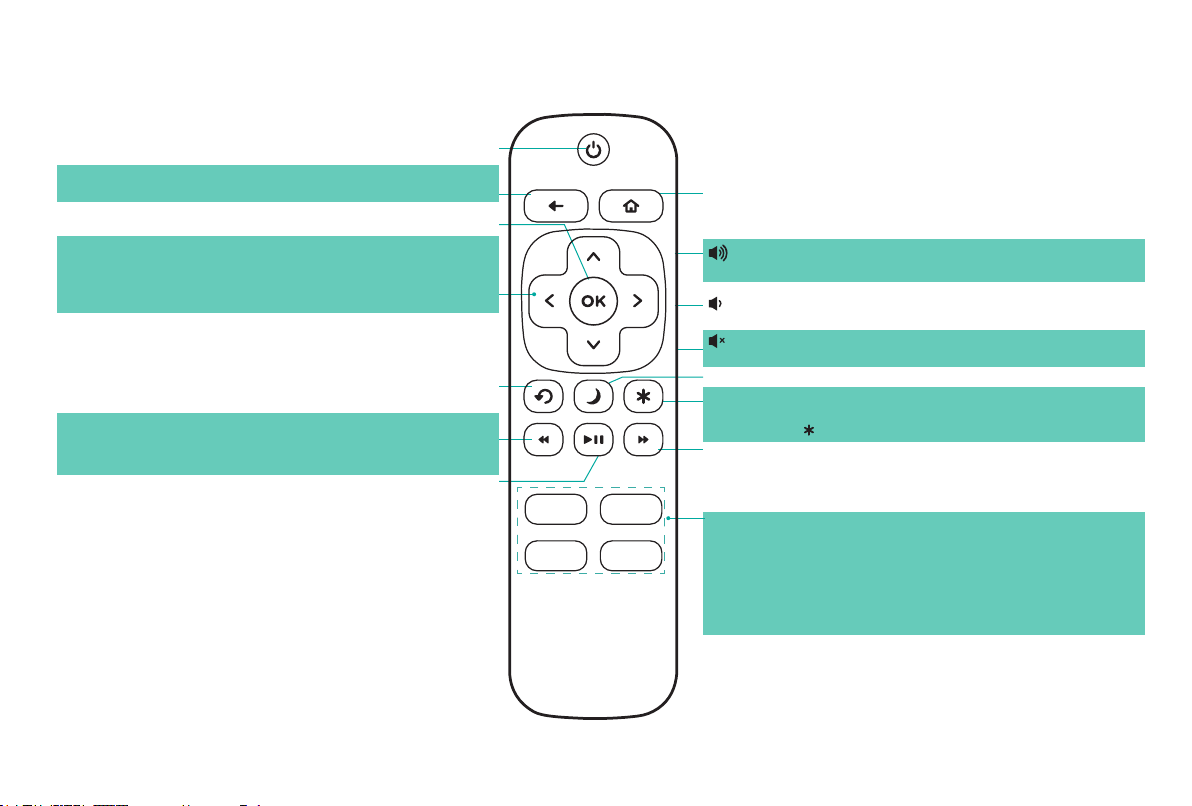
9
Buttons on your TV remote
The TV remote should feel right at home in your hand. We designed it to be incredibly intuitive for watching TV and navigating on-
screen menus.
HOME
Display your TV's Home screen / Stop playback if you are
watching TV or streaming content
VIEW MORE OPTIONS
Give you easy access to picture settings, display options, and
more / Press on any screen to access options
FAST FORWARD
Fast forward streaming video, jump to the next audio track or
selection, jump down one page in menus. This button is also
used to fast forward paused live TV using Live TV Pause
.
VOLUME UP (Side view)
Increase the volume or un-mute the sound
VOLUME DOWN (Side view)
Decrease the volume
MUTE (Side view)
Mute or un-mute the sound
SLEEP
Set the sleep timer
STREAMING CHANNELS SHORTCUTS
When you press a button:
•Ifyouhavenotaddedthechannel,displayasignuppage
•Ifyouhaveaddedthechannel,displaythechannel'shome
page
•IfyourTVisoff,turnonyourTVanddisplaythechannel’s
home page
POWER
Turn your TV on or off
BACK
Return to the previous screen
CHANNEL RECALL/JUMP BACK AND INSTANT REPLAY
Change to the previous channel when viewing antenna or
cable (no set-top box) programming
Jump back one position in video when viewing
streaming content
Backspace one letter during menu entries, such as Search
REWIND
Rewind streaming video, jump to the previous audio track or
selection, jump up one page in menus. This button is also
used to rewind paused live TV using Live TV Pause.
PLAY/PAUSE
Pause or resume playback. This button is also used to
activate and use the Live TV Pause feature.
DIRECTIONAL KEYPAD
The left arrow will bring up the antenna TV channel list or
Smart Guide.
The left and right arrows are used in Live TV Pause to select
scenes.
OK
Select an option from a menu
Disclaimer:
* Remotes may vary.
**A16GBUSBisrequired.Maximumplaybackof90minutes.
Loading ...
Loading ...
Loading ...
