Loading ...
Loading ...
Loading ...
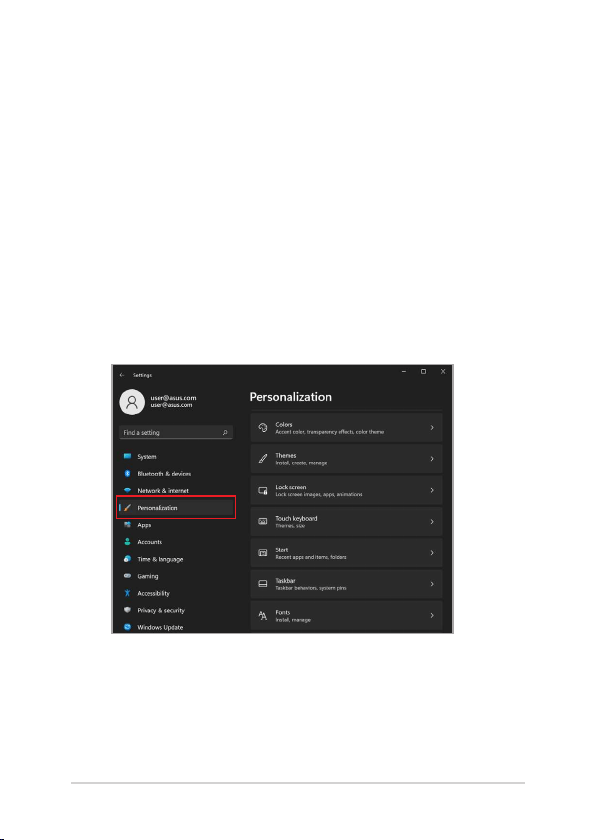
66
Notebook PC E-Manual
Setting the OLED display
To ensure the most out of your OLED display (on selected models),
there are several settings that we recommend. These settings help to
optimize the visual experience, maximize battery life, and extend the
lifespan of your ASUS Notebook PC.
Setting the Dark Mode
The Dark Mode is enabled by default. To check or adjust the settings:
1. Launch the Start menu.
2. Click/Tap Settings and select Personalization.
Loading ...
Loading ...
Loading ...