Loading ...
Loading ...
Loading ...
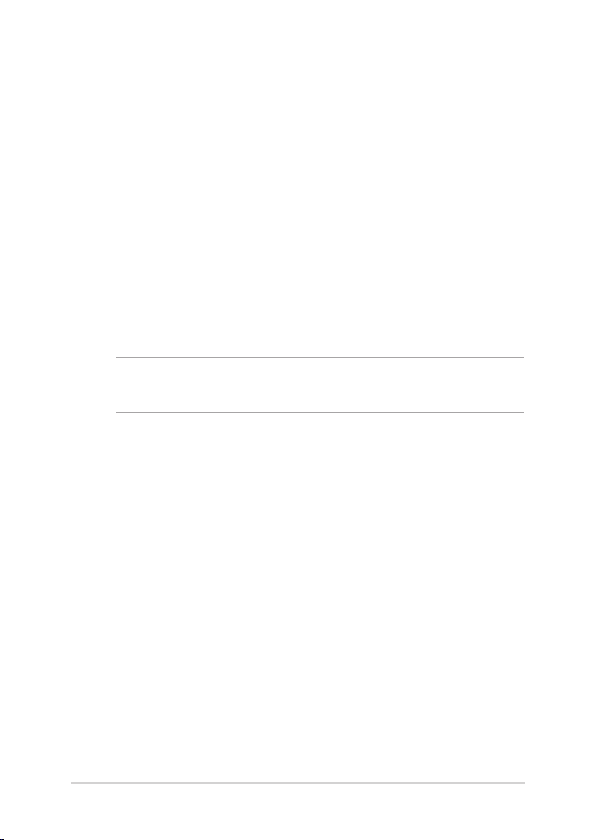
64
Notebook PC E-Manual
GameVisual Eyecare
ROG GameVisual ensures that all ROG display panels show identical and
accurate colors. You may select Eyecare or other color modes to adjust
display settings.
Eyecare Mode: Compliant with TÜV Rheinland Low Blue Light
(Software Solution) Certication. The Eyecare mode will reduce
blue light emission by up to 30%, protecting your eyes from the
panel’s blue light. To enable Eyecare Mode, go to ROG Armoury
Crate > GameVisual and select Eyecare mode.
Low blue light technology helps reduce blue light emission and
improve eye discomfort.
NOTE: TÜV Low Blue Light certied panels are only available on selected
models.
Please refer to the following tips to alleviate eye strain:
• Take some time away from the display if working for long hours.
It is advised to take short breaks (at least 5 minutes) after around
1 hour of continuous working at the computer. Taking short and
frequent breaks is more eective than a long break.
• To minimize eye strain and eye dryness, rest your eyes periodically
by focusing on objects that are far away.
Loading ...
Loading ...
Loading ...