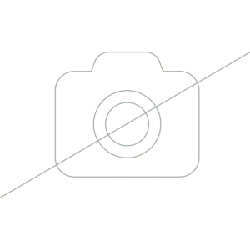Loading ...
Loading ...
Loading ...

7
Cooking position switched on
Other displays
Scroll function
With the scroll function, you can change different adjustment
values such as power levels, cooking duration and time, as well
as other values in the Options menu.
First select the value you wish to adjust. Then touch the display
area and slide your finger up or down or to the left or right.
Residual heat indicator
The cooktop has a residual heat indicator e for each side of
the cooktop, which indicates any cooking positions that are still
hot. Do not touch the cooking positions or the side of the
cooktop with this display. Even if the cooktop is already off,
e
will stay lit for as long as the cooking positions are still hot.
Setting the cooktop
This section informs you how to set the cooking positions. The
settings table shows power levels and cooking times for
various meals.
Switching the cooktop on and off
Use the main switch to switch the cooktop on and off.
To switch on: touch the
# symbol. The indicator above the
main switch lights up. After a short activation time, the cooktop
is ready for operation.
To switch off: touch the
# symbol. The indicator in the display
switches off. All cooking positions are switched off. Hibernate
mode is activated. See section Hibernate mode.
The heat indicator remains lit until the cooking positions have
cooled down sufficiently.
Note: The cooktop switches off automatically if all cooking
positions have been switched off for more than 60 seconds
and you do not make any settings on the touch display.
Hibernate mode
As soon as you switch off the hob, Hibernate mode is activated
for a set duration. The lamp above the main switch flashes.
Only after this duration has passed does the hob switch off
completely. During Hibernate mode, you can switch the
appliance on again using the main switch. The appliance is
immediately ready for use.
Note: To find out how to change the duration of the Hibernate
mode, see section Options menu.
Setting a cooking position
Use the scroll function to set the desired power level.
Each power level has an intermediate level. This is identified
with x.5.
Note: To find out how to deactivate the intermediate levels, see
section Options menu.
The displayed cooking position has
been switched on. The set power level
lights up in the display.
The displayed cooking position cannot
be set.
The possible causes may be:
■ Only 2 cooking positions may be
used at the same time on each side
of the hob.
■ The cookware is not suitable for
induction cooking.
!
HH
Power level 1.0 = Lowest power
Power level 9.0 = Highest power
Loading ...
Loading ...
Loading ...