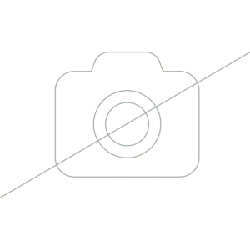Loading ...
Loading ...
Loading ...

15
To close the notes, touch the
Ñ display area.
Warnings
Warnings are displayed if an error occurs within the appliance
which means you can only continue to use the cooktop with
limitations. Follow the instructions on the display and touch
the
G display area to close the warning.
Notes
■ Warnings are displayed with a red line.
■ For some warnings, an error code is displayed (e.g.: [C3])
If necessary, specify the error code when you contact the after-
sales service.
Error messages
Error messages are displayed if errors or malfunctions occur
within the appliance with the result that you cannot continue to
use the cooktop.
Disconnect the appliance from the power supply. Wait a few
seconds and reconnect it. If the display appears again, call the
after-sales service.
Notes
■ Error messages are displayed with a red line.
■ For some error messages, an error code is displayed (e.g.:
[C0])
If necessary, specify the error code when you contact the after-
sales service.
Tips
*OGPSNBUJPO
:PVDBOFOBCMFUIFDPPLJOHQPTJUJPOUPCF
BVUPNBUJDBMMZTXJUDIFEPGG5PTFUUIFBNPVOU
PGUJNFTMJEFZPVSGJOHFSVQPSEPXO5IFUJNF
JTBQQMJFEBGUFSTFDPOET
3FTUSJDUFEGVODUJPOT
:PVDBODPPLVTJOHSFTUSJDUFEGVODUJPOT
*GUIFQSPCMFNQFSTJTUTTXJUDIUIFBQQMJBODF
PGGBOEPOBHBJOBUUIFIPVTFIPMEGVTFPS
DJSDVJUCSFBLFSJOUIFGVTFCPY$BMMUIF
$VTUPNFS4FSWJDFPGZPVSDPVOUSZBTTPPOBT
UIJTJOGPSNBUJPOBQQFBSTBHBJO$POUBDUEBUB
VOEFSXXXCPTDIIPNFDPN
4ZTUFNFSSPS
4XJUDIPGGUIFBQQMJBODFBUUIFIPVTFIPME
GVTFPSDJSDVJUCSFBLFSJOUIFGVTFCPY8BJU
BGFXTFDPOETBOEUIFOTXJUDIJUCBDLPO
$BMMUIF$VTUPNFS4FSWJDFPGZPVSDPVOUSZ
BTTPPOBTUIJTJOGPSNBUJPOBQQFBSTBHBJO
$POUBDUEBUBVOEFSXXXCPTDIIPNFDPN
Problem Remedy
The size or shape of the cookware is not displayed
correctly on the Touch display.
Differences in how the cookware is shown on the display are normal and do
not adversely affect the correct operation of the hob (particularly small cook-
ware is shown as a round hotplate).
Two hotplates that are quite close to each other may be displayed as one
hotplate. Redistribute the cookware.
Never place the cookware outside of the usable cooking surface.
The hotplate power level cannot be increased. The overall output of the hob has been limited. Adjust the overall output
under “Power management” in the Options menu.
Very large cookware may affect the maximum power level of other hotplates
on the same half of the hob. Redistribute the cookware.
The powerBoost function has been deactivated or
cannot be activated.
You can only activate the powerBoost function once on the right and left-
hand halves of the hob. If a second hotplate is switched on or is already in
operation, the powerBoost function will not be available or is deactivated and
the hotplate returns to power level 9.0.
The overall output of the hob has been limited. Adapt the overall output
under “Power management” in the Options menu.
An audible signal sounds if there is an object on the
touch display.
Remove the object and acknowledge the indicator on the display. You can
now reset the hob.
The cookware is not detected. The cookware is outside the appropriate size. Sizes with a diameter of 90 to
340 mm are suitable.
There may be liquid under the cookware. Ensure that the base of the cook-
ware is dry.
The cookware may not be suitable for induction cooking.
The hob switches off automatically If no hotplate is in operation on the hob and you do not change the settings
for a prolonged period of time, the hob will automatically switch off.
Loading ...
Loading ...
Loading ...