Loading ...
Loading ...
Loading ...
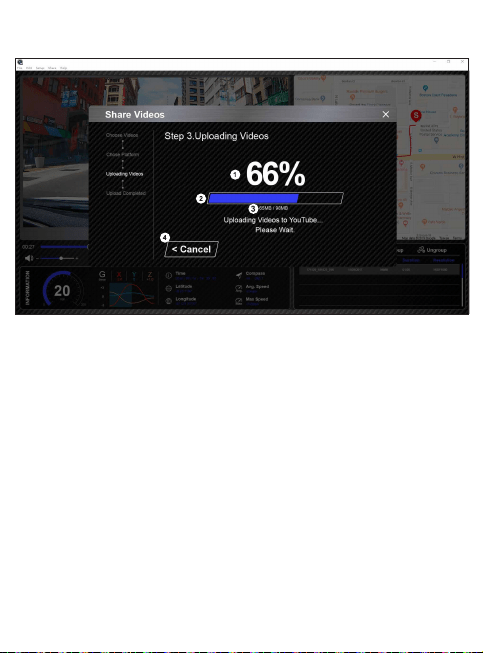
43
Upload status (1):
The file upload progress is presented as a percentage symbol "%" and synced with item 2.
Upload status (2):
The file upload progress is presented by a frame being filled with layered colors ink and
synced with item 1. The file is uploaded successfully once the frame is fully inked in layered
colors.
Upload progress:
The former number is the MB uploaded and the latter is the total for the upload.
Cancel:
Click to go back to the last step.
1.
2.
3.
4.
KENWOOD VIDEO PLAYER
Loading ...
Loading ...
Loading ...