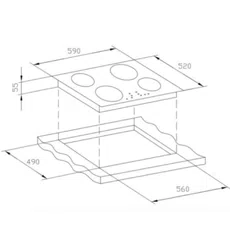Loading ...
Loading ...
Loading ...

P a g e |18
ONLINE: TRINITYAPPLIANCES.COM.AU
When the hob is in the lock mode, all the controls are
disabled, except the ON/OFF. You can always turn the ceramic hob
off with the ON/OFF control in an emergency, but you shall unlock the
hob first in the next operation.
5.5 USING THE TIMER
• You can set it to turn one cooking zone off after the set time is up.
• You can set the timer for up to 99 minutes.
1. Select the relevant cooking zone by touching the zone selection key (A).
" key and the "
" key two indicators will show
" key and the " 2. Simultaneously press the "
“00”.
3. Using the
or
buttons you can set the timer from 1 to 99
minutes.
4. When the time
is set, it will begin to count down immediately.
The indicator will return to show power level after 5 seconds.
The red dot next to power level indicator will illuminate
indicating that the zone has set timer.
5. If you need to check the remaining time, you
can repeat step 1 and step 2
again.
6. When the cooking timer expires, the corresponding cooking zone will be
switched off automatically. Other cooking zones will keep operating if
they were turned on previously.
The timer function only work when at least one cooking is turned on.
If you do not select any zone and touch the timer directly to active the
timer function,it only work as a Minute Minder.Buzzer will only bips for seconds
and the timer indicator will turn off when the setting time finished,but cooking
zones will not be switch off and still working .
5.6 USING THE DOUBLE RING ZONE
The left heating zone
can be operated as two zone operation. It can be
selected as full power operation 2700W or 1600W operation when the left
to select full power operation 2700W or heating zone is operating press
1600W operation.
When the left zone display show and
alternately, this means that the left
Loading ...
Loading ...
Loading ...