Loading ...
Loading ...
Loading ...
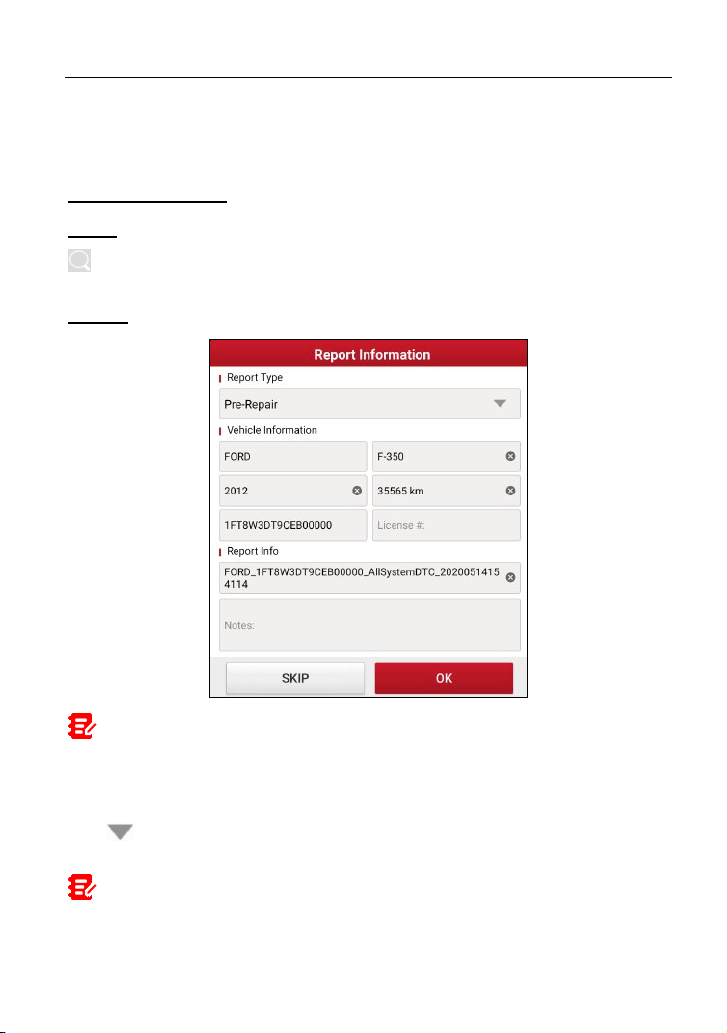
LAUNCH X-431 PRO3S+ V2.0 User Manual
33
operation is only one part of an overall diagnostic strategy. Follow testing procedures
(in vehicle’s service manual), instructions and flowcharts to confirm the locations of the
problem.
On-screen Buttons:
Enter: Tap to enter the diagnostic function selection screen.
(Search): Highlight certain diagnostic trouble code and tap it to retrieve it in
the search engine.
Report: Tap to save the diagnostic result as a health report.
Note: Diagnostic report is classified into three categories: Pre-Repair report,
Post-Repair report and Diagnostic Scan. No matter which type you saved the report as,
the report type will be appended as a tag on the upper right corner of the diagnostic
report for easier identification.
Tap to select the report type from the option list and input the required
information, and then tap OK.
Note: To facilitate the comparison of the pre-repair and post-repair reports and get
accurate test result, please make sure you saved the right type of the diagnostic report.
To save the report as a common diagnostic report, select Diagnostic Scan.
Loading ...
Loading ...
Loading ...