Loading ...
Loading ...
Loading ...
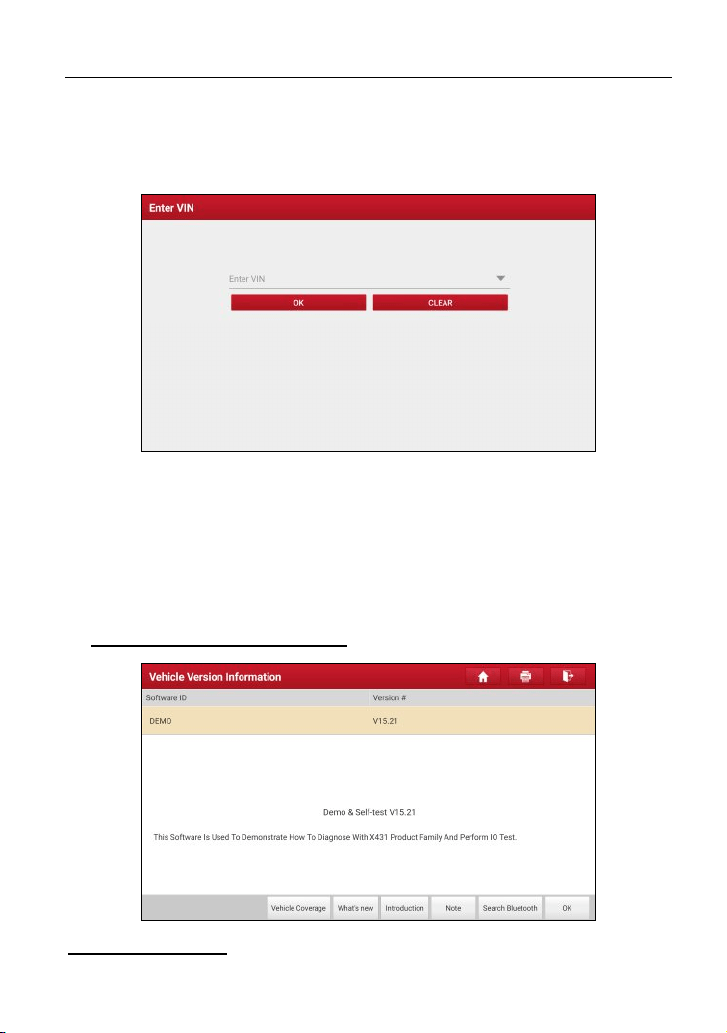
LAUNCH X-431 PRO3S+ V2.0 User Manual
29
through 0; however, the letters I, O and Q are never used in order to avoid
mistakes of misreading. No signs or spaces are allowed in the VIN.
Tap Enter VIN, the following screen will appear.
Input the VIN, and tap OK, the tablet will automatically identify the vehicle
model and directly navigate to the diagnostic function selection menu.
2. Tap a corresponding diagnostic software logo, and then follow the on-screen
instruction to access the diagnostic software.
Take Demo (Version 15.21) as an example to demonstrate how to diagnose a
vehicle.
1). Select diagnostic software version: Tap the DEMO to go to Step 2.
On-screen Buttons:
Loading ...
Loading ...
Loading ...